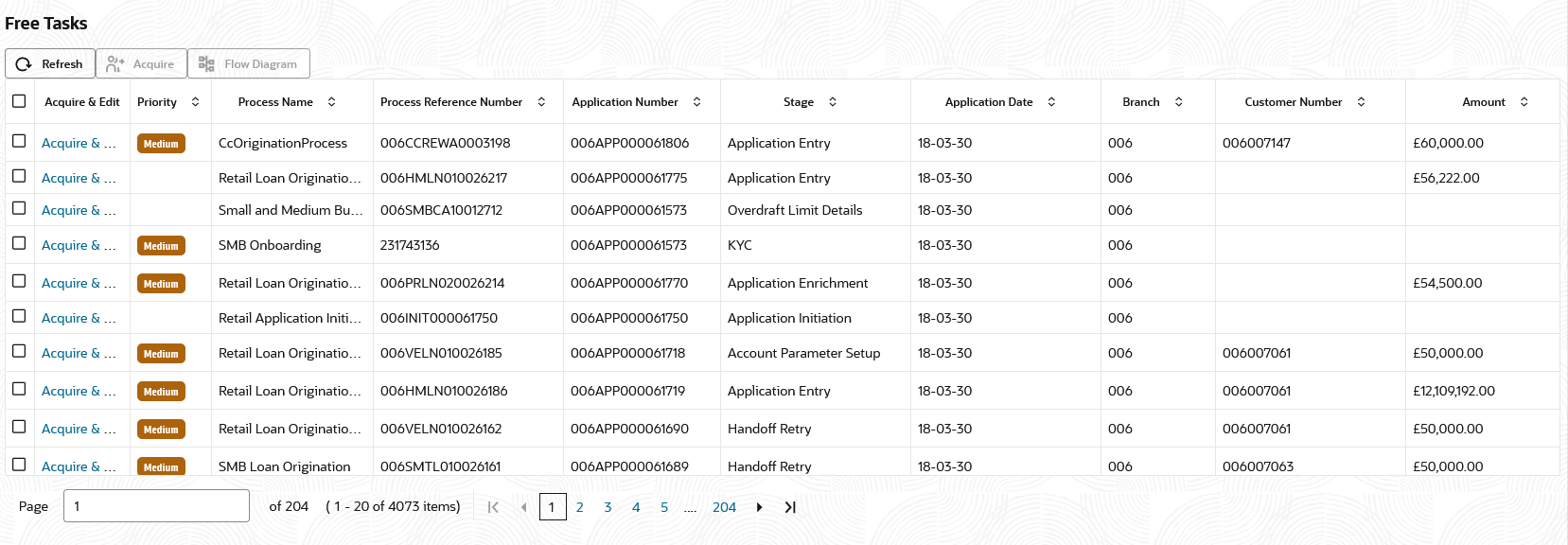1.3 Free Tasks
The free tasks menu displays the tasks which are not acquired by any user and for the current user entitled to access.
The following information is displayed on the task list:
- Acquire and Edit
- Priority
- Process Name
- Process Reference Number
- Application Number
- Stage
- Application Date
- Branch
- Customer Number
- Amount
The following action can be performed on the Free Tasks menu:
- Acquire and Edit - Click Acquire and Edit to acquire the task and edit directly from the free tasks menu.
- Acquire - Select the task and click Acquire to edit the task later from My Task menu.
- Flow Diagram - Free Tasks menu enables the user to view the process flow of the selected task, find the stages completed and the current stage highlighted in the process flow.
- Refresh - Click Refresh button to refresh the task list.
Parent topic: Tasks