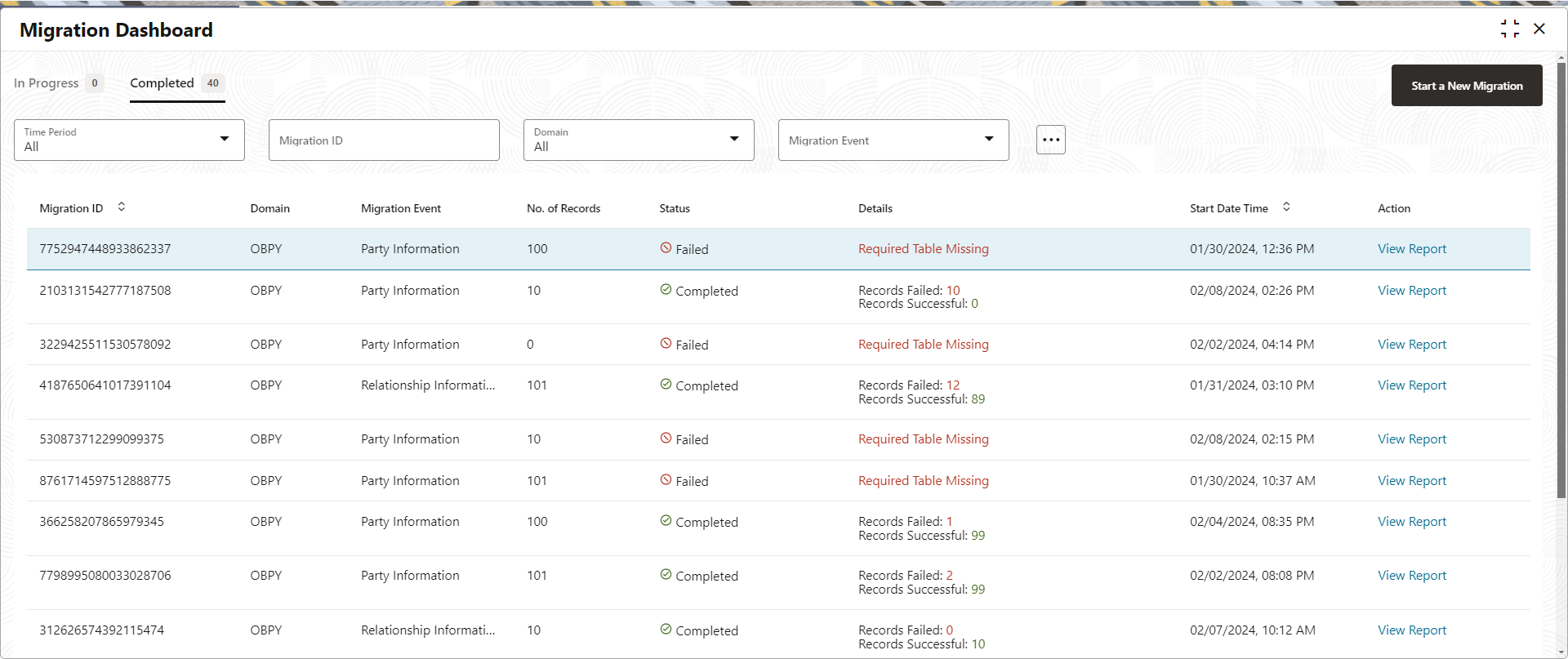2.3.2 Completed Migration
Completed migration refers to:
- Completed 3 stages of date migration.
- Aborted during any of the 3 stages of data migration process.
- Failed migration due to an issue or error.
A migration may be marked as aborted or failed, indicating instances where completion was either intentionally halted or encountered unexpected issues. Completed migrations can be filtered using the following parameters:
- Time Period
- Migration ID
- Domain
- Migration Event
- Status
- Start Date
To view completed migrations, click Completed tab on the Migration Dashboard.
Figure 2-7 Migration Dashboard - Completed Migration
The migration dashboard provides following details for the completed migration.
Table 2-13 In-progress Migration - Field Description
| Field | Description |
|---|---|
| Migration ID | Displays the unique migration ID generated for a data migration event. |
| Domain | Displays the domain of the data migration (OBPY). |
| Migration Event | Displays migration event (Party Information, Relationship Information). |
| No. of Records | Displays the total number of records initiated for the migration. |
| Status | Displays the current stage and status of migration (Staging, Business Validation). |
| Details | Displays the details of the progress of migration in respective stage. |
| Start Time | Displays the start time of the migration. |
| Action | Click report under the action column for reports. The reports can be following:
|
Parent topic: Monitor Migration