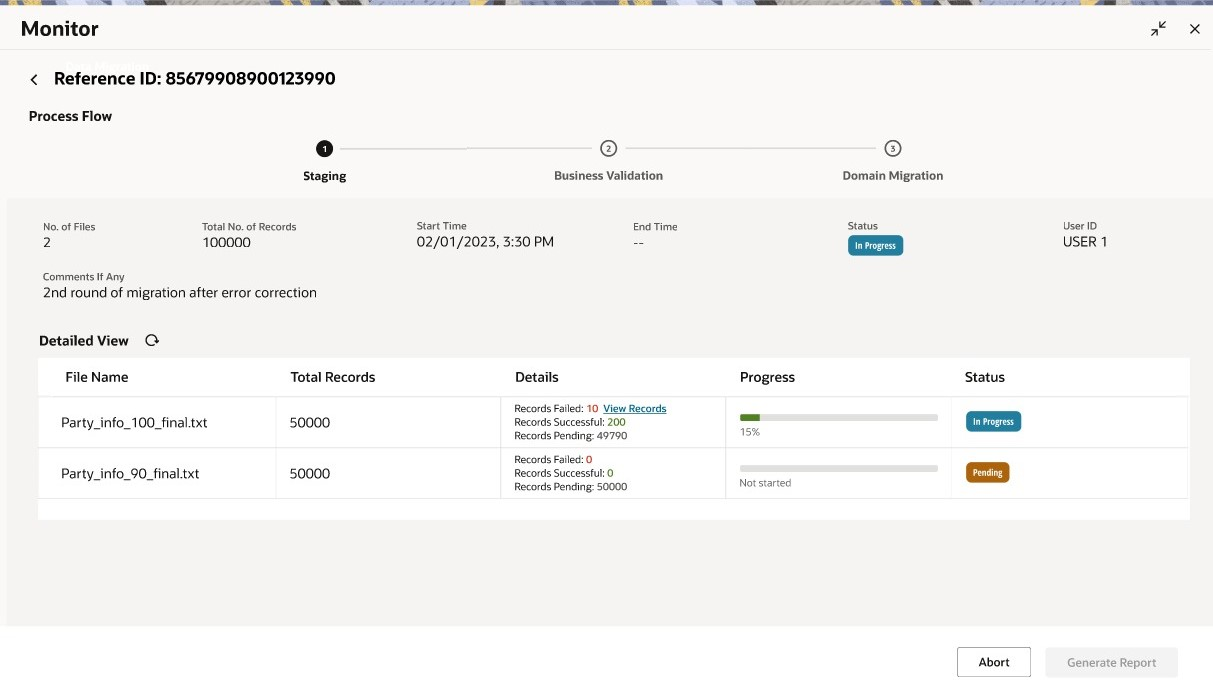2.3.1 In Progress Migration
In-progress migration refer to those that have been initiated but are yet to complete. A migration is deemed successful only when all three stages, as outlined below, have been successfully executed.
To view in-progress migration, click In Progress tab on the Migration Dashboard screen.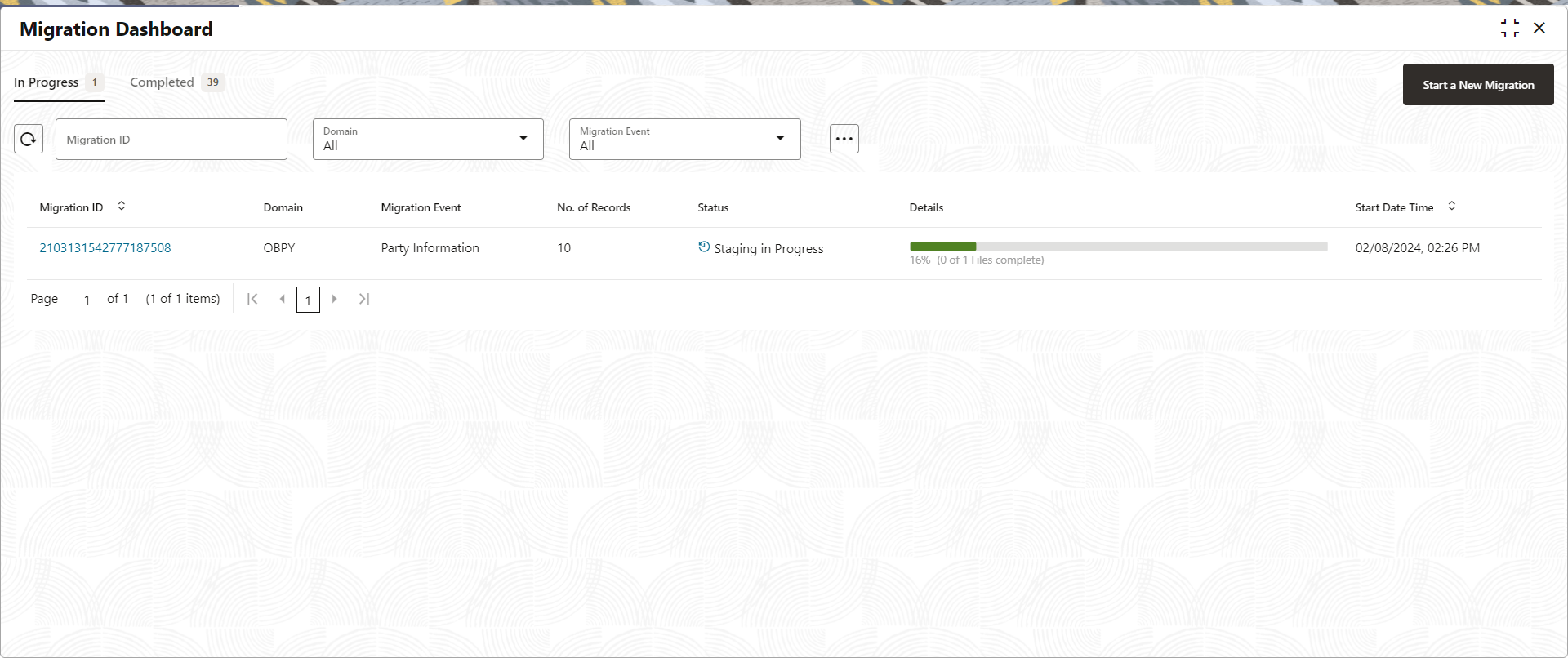
Description of the illustration progress-migration.png
The migration dashboard provides following details for the in-progress migration.
Table 2-6 In-progress Migration - Field Description
| Field | Description |
|---|---|
| Migration ID | Displays the unique migration ID generated for a data migration event. |
| Domain | Displays the domain of the data migration (OBPY). |
| Migration Event | Displays migration event (Party Information, Relationship Information). |
| No. of Records | Displays the total number of records initiated for the migration. |
| Status | Displays the current stage and status of migration (Staging, Business Validation).
Note: During migration initiation, if Manual Resume Migration is selected, the migration will display the completed stage and a message requiring manual resume action. |
| Details | Displays the details of the progress of migration in respective stage. |
| Start Time | Displays the start time of the migration. |
To monitor an in-progress migration, click Migration ID hyperlink on the Monitor Migration screen.
The following are the stages of a migration process:
Parent topic: Monitor Migration