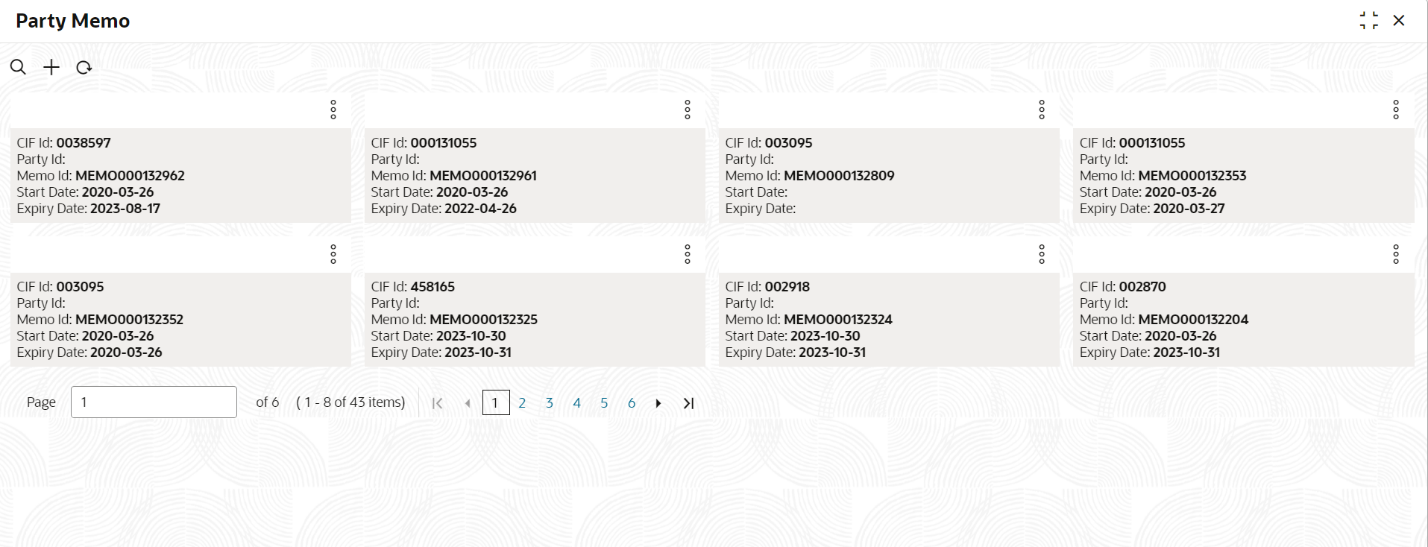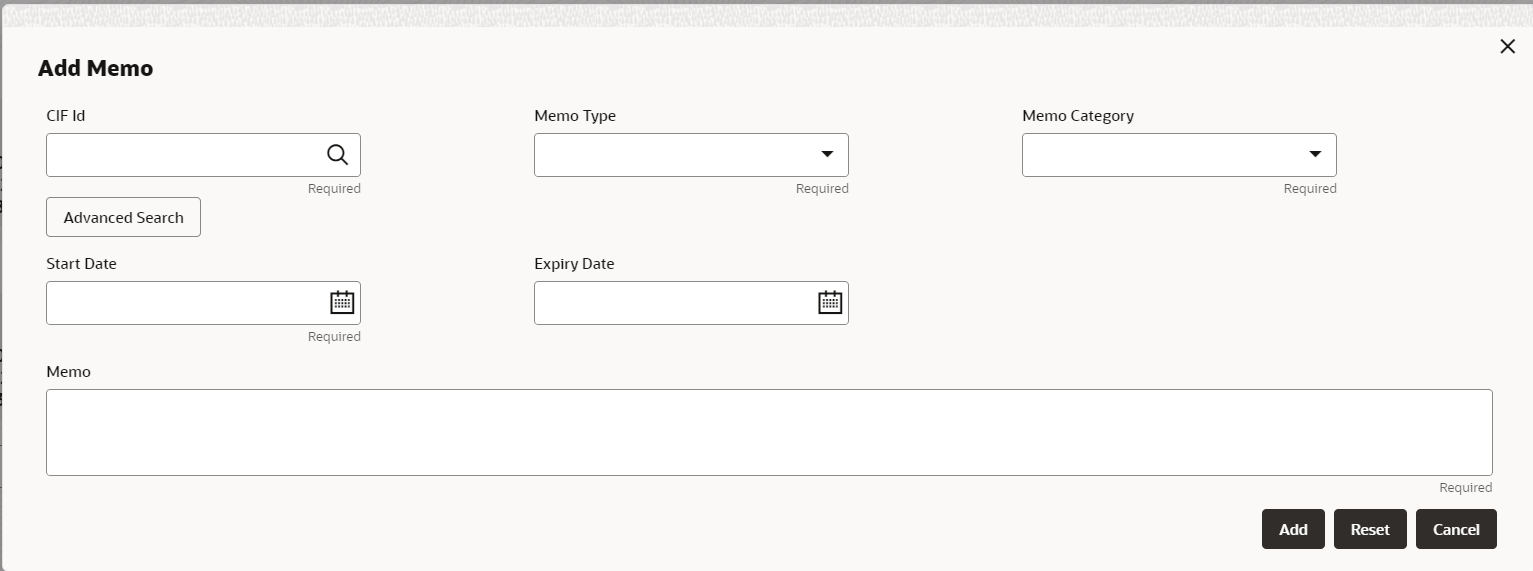- Retail Onboarding User Guide
- Party Memo
4 Party Memo
Party memo feature is to support capturing of notes and memos related to a party.
To initiate the party memo process:
Note:
The fields marked as Required are mandatory.- On the Homepage, under Party Services, click Party Memo.The Party Memo screen is displayed.
- On the Party Memo screen, click
 icon.The Add Memo pop-up screen is displayed.
icon.The Add Memo pop-up screen is displayed. - On the Add Memo pop-up screen, specify the details about a memo. For more information fields, refer to the field description table.
Table 4-1 Add Memo - Field Description
Field Description CIF Id Enter CIF ID of the party. Memo Type Select the memo type the list of values. The available options are: - Information
- Action
Note:
The list of values can be configured through entity maintenance.Memo Category Select the category of a memo from the list of values. The available options are: - Warning
- Override
Note:
The list of values can be configured through entity maintenance.Start Date Select start date of a memo. Expiry Date Select expiry date of a memo. Memo Specify the content of a memo. - Click Add to save memo for the party.
Note:
Click Reset to clear all the fields.