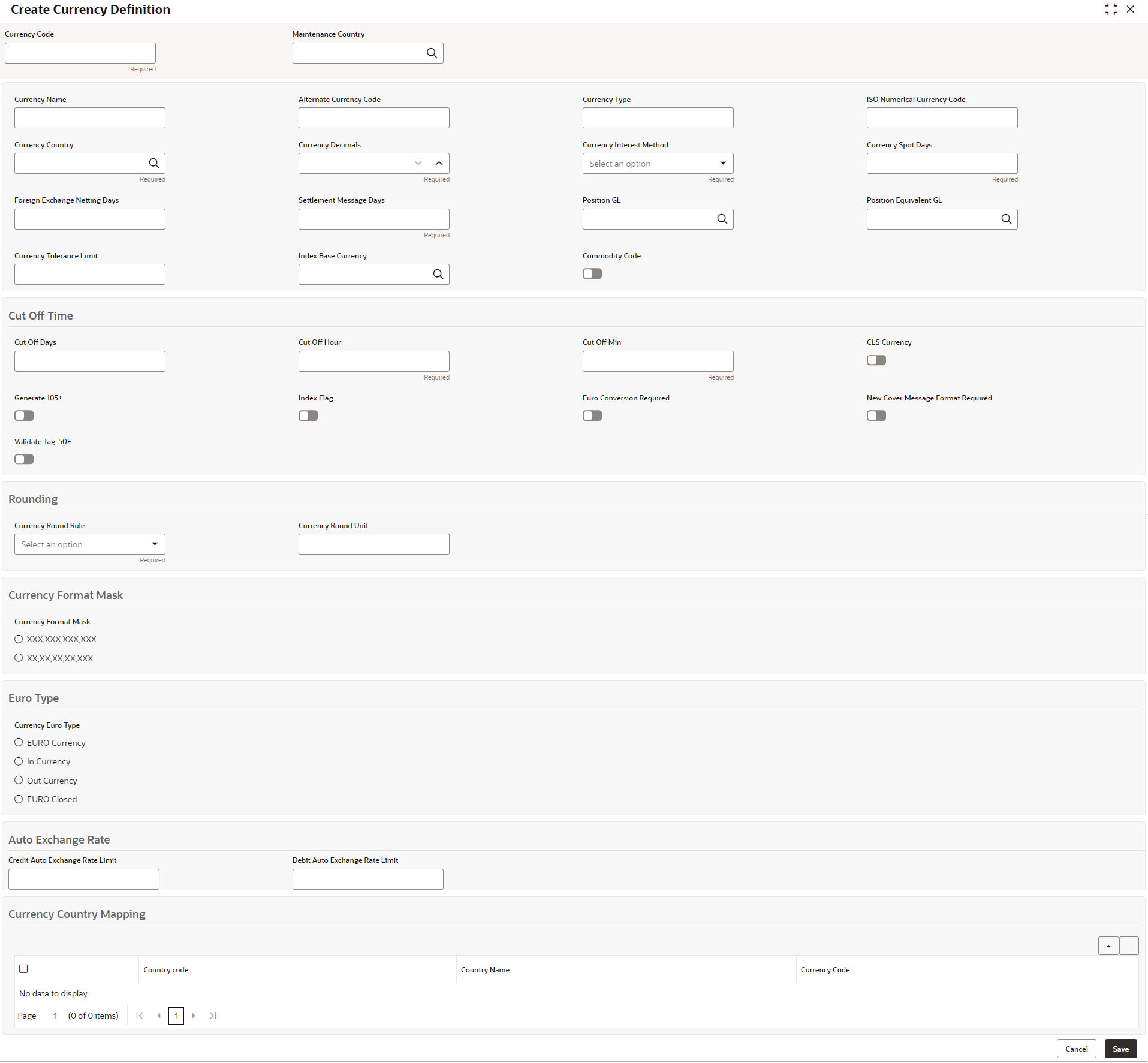- Oracle Banking Common Core User Guide
- Core Maintenance
- Currency Definition
- Create Currency Definition
1.9.1 Create Currency Definition
This topic describes the systematic instructions to define currency.
- On Home screen, click Core Maintenance. Under Core Maintenance, click Currency Definition.
- Under Currency Definition, click Create Currency Definition.The Create Currency Definition screen displays.
- Specify the fields on Create Currency Definition screen. For more information on fields, refer to the field description table.
Note:
The fields marked as Required are mandatory.Table 1-20 Create Currency Definition – Field Description
Field Description Currency Code Specify the currency code which is the SWIFT code assigned to each currency. Maintenance Country Click Search and select the required maintenance country. This is the country for which the currency is being maintained. Currency Name Specify the detailed name of the currency being mantained. Alternate Currency Code Specify the code of the alternate currency. Currency Type Specify the currency type to which the currency is classified as per the bank’s requirement. If customer account mask uses currency then the value in the currency type field would be used during the generation of customer account numbers. ISO Numerical Currency Code Specify the numerical currency code as per International Standardization Organization. Currency Country Click Search icon to view and select the required currency country to indicate the country to which the currency belongs. Currency Decimals Specify the number of decimal units up to which the currency can be denominated. Currency Interest Method Select the currency interest method from the drop-down list. This indicates the interest method for calcualtions to be used for processing transactions that involve this currency. Currency Spot Days Specify the number of spot working days applicable for the currency transaction settlements. Foreign Exchange Netting Days Specify the number of days for the foreign exchange netting. This is the cut off day before which all transactions relating to a customer are collated, netted and a single payment message is sent. Settlement Message Days Select the settlement message days which indicates the working days prior to which the settlement messages are to be generated. Position GL Click Search icon to view and select the required position GL for the foreign currency if opted for position accounting. Position Equivalent GL Search and select the required position equivalent GL for the foreign currency, if opted for position accounting. Currency Tolerance Limit Specify the percentage of currency tolerance limit when maintaining an In Currency, or the Euro. Index Base Currency Click Search icon to view and select the required index base currency which is the currency that should be used to handle index-based securities traded by the banks, wherein the deals are done in index currency and their settlement is done through the local currency. Commodity Code By default, this is disabled. If selected, it indicates that maintained currency code is a commodity code which is restricted not to populate in payment.
Cut Off Days Specify the cut off days for the payment transaction involving the currency. Cut Off Hour Specify the hour of the day for the cut off. This indicates the local time of the bank by which all payment transactions involving a currency should be generated. Cut Off Min Specify the minute of the hour for the cut off. This indicates the local time of the bank by which all payment transactions involving a currency should be generated. CLS Currency By default, this is disabled. By default, this is disabled. If selected, it allows customers of the bank to settle their FX deals via the CLS (Continuous Linked Settlements) Bank, you can identify the currency to be a CLS Currency. FX deals in the CLS currency is only eligible to be routed through the CLS bank.
Generate 103+ By default, this is disabled. If selected, generate outgoing MT 103 messages in the MT 103 + format. If you are enabling this option for a specific currency, ensure to also enable this option:- For your bank branch in the Branch Parameters Maintenance.
- For the customer of the contract, in the BIC Code Maintenance.
- For the product used by the contract, in the Product Preferences.
Note:
Since the system is also capable of processing incoming MT 103 messages in the MT 103 + format. Therefore, during the upload process for your branch, the system considers an MT 103 payment message to be of MT 103+ format for those customer, currency and product combinations, for which the MT 103+ option has been enabled.Index Flag By default, this is disabled. If selected, derive index rate of the currency in Lending module.
Euro Conversion Required By default, this is disabled. If selected, indicates the Euro conversion is required.
New Cover Message Format Required By default, this is disabled. If selected, indicates a new cover message format is required.
Validate Tag-50F By default, this is disabled. If selected, indicate that validations need to be performed for the 50F details captured for the ordering customer during contract input.
Currency Round Rule Select the currency round rule from the drop-down list. This refers to the method to be followed for rounding off fractional units of a currency. The rounding preferences available are: - Truncate - The amount is truncated to the number of decimals specified for the currency
- Round Up - The amount is rounded up based on the number of decimals and the nearest rounding unit
- Round Down - The amount is rounded down based on the number of decimals and the nearest rounding unit
Currency Round Unit Specify the currency round unit. If you have selected Round Up or Round Down in the rule field, user need to indicate the nearest unit to which the rounding should take place. The number of units specified here should not be greater than the number of decimals allowed for the currency. Currency Format Mask Select one of the currency format. Specify the format in which amounts in this currency are to be displayed for contracts in this currency. The available options are available: - 999,999,999
- 9,999, 999, 99
Currency Euro Type Select one of the currency euro type. When maintaining a currency in the currency fefinition screen, user have to specify the Type of the currency with relation to transition phase of the European Economic and Monetary Union (EMU). User can do this in the Euro Type field. User specifications in this field enable you to handle the first phase of the EMU, which commenced on 01 January 1999.The available options are:- EURO Currency
- In Currency
- Out Currency
- EUTO Closed
When the transition period ends, the national currencies of the participating countries would cease to exist as valid legal tenders. The euro would be the only legal tender in the participating countries. Consequently, the Euro changes made to Oracle FLEXCUBE will no longer be required.
User can turn off the changes at the end of the transition period by:- Closing all In currencies
- Choosing the Euro Closed option (for the Euro).
Credit Auto Exchange Rate Limit Click PC button in the currency definition screen to invoke Limits screen. Specify the credit automatic exchange rate limit. The transaction amount of a PC contract must not exceed the limit specified here. Debit Auto Exchange Rate Limit Click PC button in the currency definition screen to invoke Limits screen. Specify the debit automatic exchange rate limit. The transaction amount of a PC contract must not exceed the limit specified here. Country Code Click Search icon to view and select the required country code. Specify the clearing zone country code. Alternatively, you can select the country code from the option list. The list displays all the country codes maintained in the system. Country Name Specify the name of the country. The system displays the name of the clearing zone country. Currency Code Click Search icon to view and select the required currency code. The system displays the currency code maintained in the system. Cut Off Time: It refers to the time by which all transactions involving a currency should be generated. For a currency, the user can indicate the cut-off hour and minute. This time should be expressed in the local time of the bank.
The maintenance of a cut-off time for a currency has particular reference to outgoing funds transfers involving it.
For example, the value date of a funds transfer transaction (incoming payment) involving USD, is 3rd June 2018. The number of cut-off days specified for the currency is 2. This means that the payment must be received on or before 1st June 2018. If the payment is received on 1st June, it must be received before the cut-off time specified for USD.
If the USD cut-off time is 12:00 hrs, if the payment is received on 1st June 2018, it must be received before 12:00 hrs.
- Click Save to save the details.The Currency definition is successfully created and can be viewed using the View Currency Definition screen.
Parent topic: Currency Definition