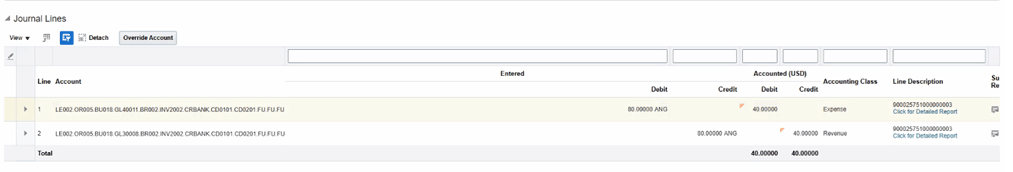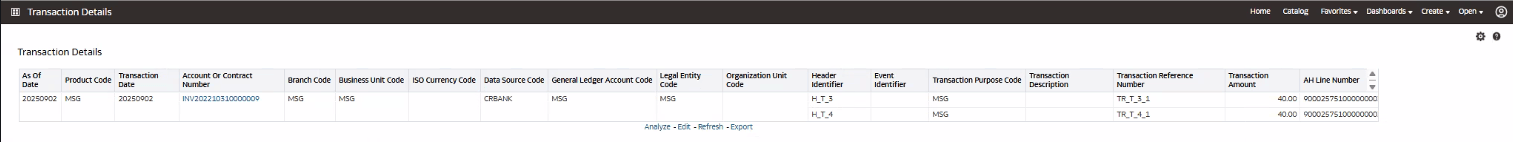18.11.2 Transaction Details Report
A new drill-down capability, 'Transaction Details' Report for a Drill Through from AHCS to AFCS based on Accounting Hub Journal Line Number enables users to seamlessly navigate from AHCS to a detailed sourced transactions based on AH Journal Line Number, significantly improving visibility and traceability. The benefits are as follows:
- Transparency and Traceability - Well defined drill back process that allows users to drill-back at the click of a button from grouped journals in AHCS to underlying transactions in AFCS.
- Error Detection - Increase speed to resolution, allowing users to investigate and remediate issues faster.
- Complete end-to-end drill back - Increased auditability from GL Balances to source transaction. Ensures trust and confidence in the flow of data.
The following steps have to be undertaken by subscribers to leverage this facility:
- Raise a Support Request on AFCS via My Oracle Support portal to obtain URL pattern for your AFCS Oracle Analytics instance stating 'Transaction Details' as the headline subject.
- Perform Oracle Financials Cloud ‘Configure & Extend’ – ‘Modify Pages’ steps as per the user guide on Oracle Help Centre for the service.
Here is a summary of how such lineage will work:
- Follow ERP user documentation to perform configuration and extension to ‘View Journal Entry’ user interface.
- The URL will navigate to AFCS Oracle Analytics report that lists the
sourced transactions information.
Note:
This URL needs to be invoked from ERP Cloud FAH user interface with Journal line number as the parameter.
Figure 18-5 AFCS Transaction Details Report