Configure the OFS_<App pack>_PACK.xml File
The OFS_<APP PACK>.xml file holds details on the various products that are packaged together in OFS <App pack>.
To configure the xml file, follow these steps:
- Navigate to the OFS_<APP PACK>/conf directory and configure the OFS_<APP PACK>.xml file in a text editor as mentioned in the following table.
- Save the file.
Figure 6-1 Sample OFS_AAAI_PACK.xml File
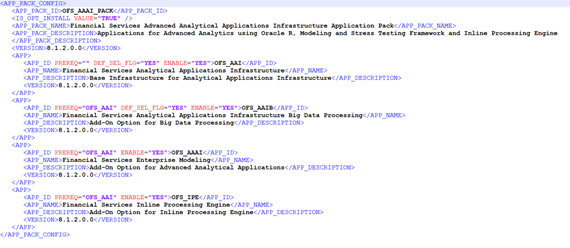
| Tag Name/ Attribute Name | Description | Mandatory (Y/ N) | Comments |
|---|---|---|---|
| APP_PACK_ID | Unique Application Pack Identifier | Y | Unique Seeded Value. Do not modify this value. |
| IS_OPT_INSTALL VALUE="TRUE" | Unique Application Entry | Y | Unique Seeded Value. Do not modify this value. |
| APP_PACK_NAME | Unique Application Pack Name | Y | Unique Seeded Value. Do not modify this value. |
| APP_PACK_DESCRIPTION | Unique Application Pack Description | Y | Unique Seeded Value. Do not modify this value. |
| VERSION | Unique release version | Y | Unique Seeded Value. Do not modify this value. |
| APP | Unique Application Entries | Y | Unique Seeded Value. Do not modify this value. |
| APP_ID | Unique Application Identifier | Y | Unique Seeded Value. Do not modify this value. |
| APP_ID/ PREREQ | Prerequisite Application/ Product | Y |
Unique Seeded Value. For most applications, OFSAAAI is the prerequisite set. For all other applications, the default Application ID is set to none. You can set it for the applications you want to install. Do not modify this value. |
| APP_ID/ DEF_SEL_FLAG | Default Selected Flag | Y |
In all Application Packs, Infrastructure requires this value to be set to "YES". Do not modify this value. |
| APP_ID/ ENABLE | Enable Application/ Product | Y |
Set this attribute-value to YES against every APP_ID which is licensed and must be enabled for use. Note: The Application/Product cannot be disabled once enabled. Only Applications/Products which are enabled are installed. In order to enable other licensed Applications/Products, you must reinstall by making the flag as Y for the App_ID. However, in case of a reinstallation, to enable the other Applications/Products, skip the execution of the schema creation utility if it does not include any additional sandboxes to be created. |
| APP_NAME | Unique Application/ Product Name | Y | Unique Seeded Value. Do not modify this value. |
| APP_DESCRIPTION | Unique Application/ Product Name | Y | Unique Seeded Value. Do not modify this value. |
| VERSION | Unique release version | Y | Unique Seeded Value. Do not modify this value. |