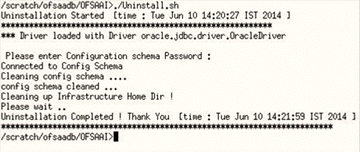Uninstall the OFSAA Infrastructure
To uninstall the OFSAA Infrastructure, follow these steps:
Before you start the uninstallation process, ensure that no open connections
exist to the OFSAA Infrastructure Config and Atomic Schemas and Stop the
Infrastructure Services.