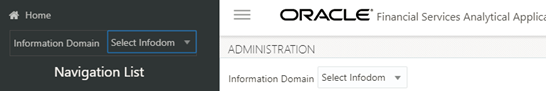Access Object Administration and Utilities based on Information Domain
Access to Object Administration and Utilities tile menu items on the Administration window is role-based. System Administrators must have the required permissions to access Object Administration and Utilities. Select an Information Domain from the drop-down list and then click on Object Administration or Utilities to access the submenu. The following illustration shows the menu items and the Information Domain drop-down:
Figure 17-1 The Administration Window
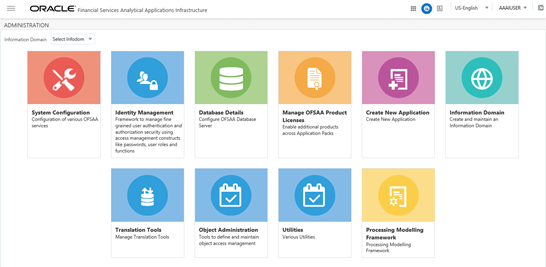
Alternatively, the Information Domain drop-down list is also available at the top of
the Navigation List. Click on the Hamburger ![]() icon to access the Navigation List. The following illustration shows the
Information Domain drop-down on the Navigation List:
icon to access the Navigation List. The following illustration shows the
Information Domain drop-down on the Navigation List: