Alias
Alias refers to an assumed name or pseudonym. Alias module facilitates you to define an Alias for a table and specify the join condition between fact and dimension table. Alias defined to a table helps you to query data for varied analytical requirements.
The roles mapped to Alias module are:
- Alias Access
- Alias Advanced
- Alias Authorize
- Alias Phantom
- Alias Read Only
- Alias Write
For all the roles and descriptions, see Appendix A.
To open the Alias Summary window, from the LHS menu, select Common Tasks, select Unified Analytical Metadata, and then select Alias.
Figure 9-1 Alias Summary window
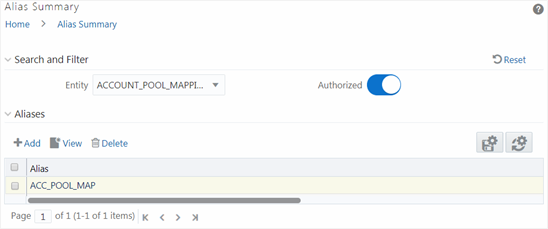
In the Search and Filter pane, specify the details of the alias to search. The search results are displayed in the Aliases pane.
- Click Column header names to sort the column names in ascending or descending order.
- Click Retain to retain your user preferences so that when you login next time, the column names will be sorted in the same way.
- Click Reset to reset the user preferences, .