Application Server
Application Server refers to a computer in a distributed network which provides the business logic for an application program. The Application Server in the Infrastructure system maintains the application layer which in turn consists of shared services, sub system services, and ICC server to manage the warehouse operations.
Application Sever within the System Configuration section of Infrastructure system facilitates you (System Administrator) to maintain the Application Server set-up details Click System Configuration from the Tiles menu to view a submenu list. Click Configure Application Server to view the Application Server Details window.
Figure 15-5 Application Server Details window
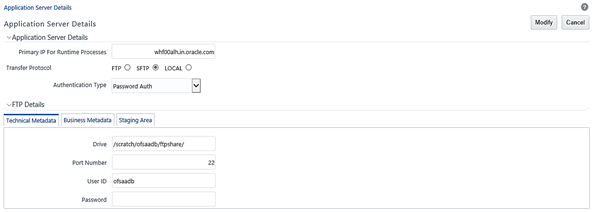
By default, the Application Server Details (Server Master) window displays the pre-configured application server details in the View mode.
The Application Server Details window is displayed in the Add mode when accessed for the first time during the installation process to enter the application server setup details. Subsequently the window is displayed in View mode providing option to only update the defined application server details.
If the User enters an incorrect username, password, FTP Share and/or Port and clicks Save, the following alert message is displayed.
Password or ShareName incorrect on XXXXXXXXXXXXXXXXXXXcom on port X2Note:
The Password verification is enabled only when One-off patch (34763896) is applied on 8121 ML release.