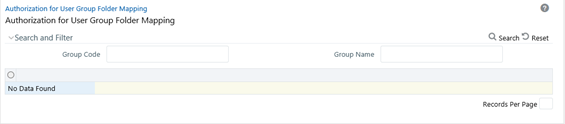Authorization for User Group Folder Mapping
User Group Folder Mapping Authorization facilitates system authorizers to
authorize or reject mapping and un mapping of roles to folders, done from the User
Group Role Map window. This authorization is required for mapping of user groups
to Shared folders.
As a system authorizer, you can view the list of mapped/unmapped user
roles to be authorized for a selected user group. Once the mapping/un mapping is
authorized, then the changes will be in effective.
You can access Authorization for User Group Folder Mapping
window by expanding User Administrator section within the
tree structure of Navigation List to the left and clicking Authorization for
User Group Folder Mapping.
To authorize mapping of roles to folder