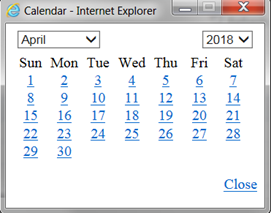Calendar
Calendar icon in the user interface helps you to specify a date in the DD/MM/YYYY format by selecting from the pop-up calendar. You can select the specific month and year using the drop-down lists. When you click the required date the details are auto updated in the date field.
Figure 19-1 Calendar window