Component Registration
The Component Registration section allows you to add components by defining certain parameters in the Component Registration window.
Note:
Before you begin, ensure that you have registered all the required components within the Run Rule Framework (RRF). For detailed information, see OFSAAI Administration Guide.Figure 12-35 Component Registration window
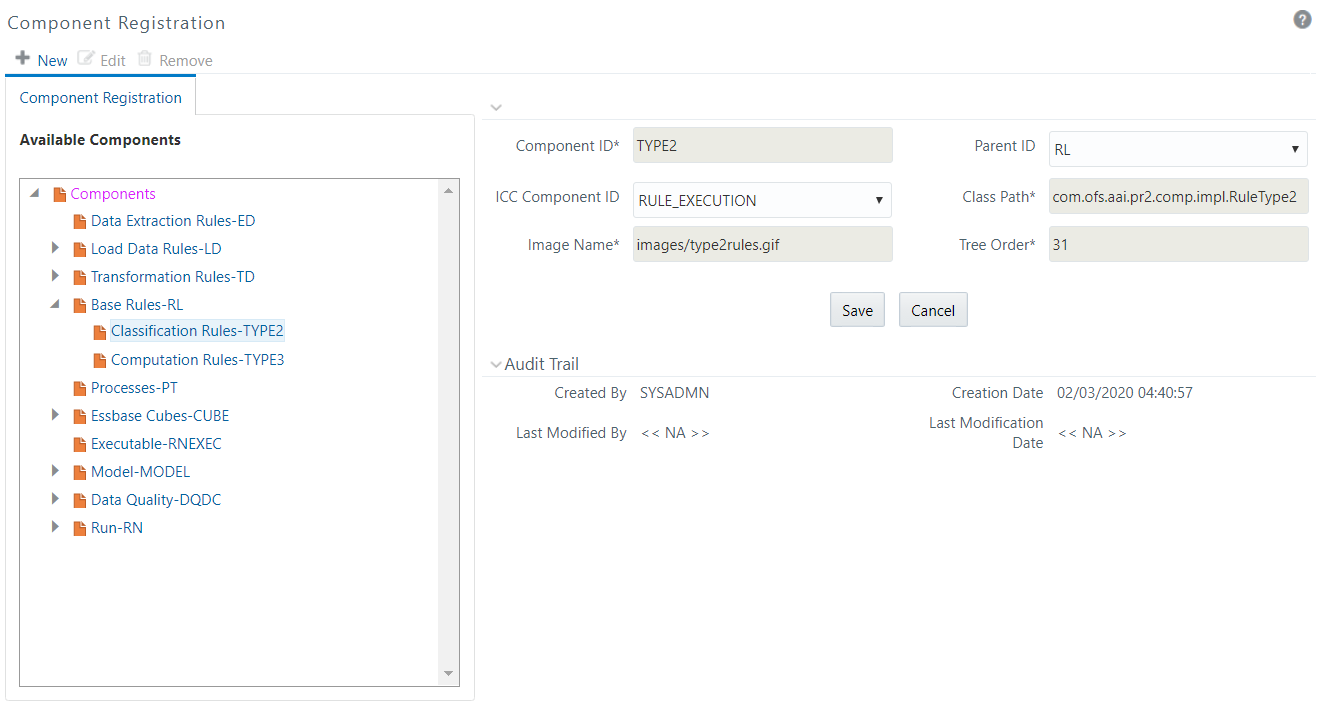
The Component Registration window displays the current components in the left pane and the field values of the selected component in the right pane. The parameters described for a component in this window are Component ID, ICC Component ID, Image Name, Parent ID, Class Path, and Tree Order.
The Audit Trail section at the bottom of the Component Registration window displays metadata information about the Component selected/created.