Creating a Mapper Definition
This option allows you to create a mapper definition by selecting the required hierarchies. You can create a data filter or security filter type mapper definition. For a security filter mapping, you should select the default user group hierarchy present in OFSAAI as a hierarchy. You can select up to 9 hierarchies in a mapper definition. You need to be mapped to the role Mapper Write to create mapper definition.
- Click Create new Map from the tool bar.
The Mapper Definition – New window is displayed.
Figure 9-35 Mapper Definition New window
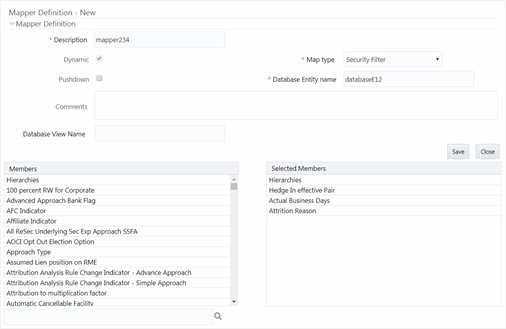
All hierarchies including the default user group hierarchy for the selected Infodom are listed under the Members pane.
- Enter the mapper definition details as tabulated:
The following table describes the fields in the Mapper Definition window.
Table 9-15 Fields in the Mapper Definition and their Description
Field Description Fields marked in red asterisk (*) are mandatory. Description Enter a description for the map definition. Dynamic By default, the checkbox is selected and you do not have the option to deselect this. The dynamic attribute is associated with a mapper definition which facilitates the accommodation of latest members of a slowly changing dimension by leveraging the push down functionality. Map Type This drop-down list is enabled only if the Dynamic checkbox is selected. Otherwise, data filter is selected and this field is disabled.
Select the Map type. The available options are:
Data Filter: Select this option to define a data filter type mapping, which does not require a user group hierarchy to be selected among the participating hierarchies.
Security Filter: Select this option to define a security filter type mapping, which can be used to restrict access to members of a hierarchy based on user groups. For a security filter, the user group hierarchy should be attached with the definition. You can add other hierarchies to this definition and will not have the option of saving the mapper definition without using a User Group hierarchy.
Pushdown Select the checkbox if you want implicit push down of the mappings whenever mappings are modified and saved through the Mapper Maintenance window. Database Entity Name Enter the name for the table/entity to be created in the atomic schema that will be used to store the exploded mappings. The database entity name can be alpha numeric, however should not start with a numeric character. Comments Enter any additional information about the mapper definition. Database View Name Enter the Database View name to be created for the selected database entity. The View will be created in the atomic schema with Hierarchy code as the column name. - Click the required hierarchies from the Members pane. The selected hierarchies
are displayed under the Selected Members pane.
Note:
- User group hierarchy should be selected for a security mapper definition. If not selected then a validation message providing information about the User Group hierarchy to be selected is displayed back to the user during the save operation.
- The Hierarchies selected in the Mapper Definition window should not contain special characters “~” (Tilde) and “$” (Dollar) in their node descriptions.
- Click Save to save the mapper definition details.
The Mapper definition is saved with the version number as 1 in the authorized state and the same is displayed in the refreshed Mapper List grid in Map Maintenance window.