Data Quality Rules
Data Quality Rules allows you to create a DQ (Data Quality) definition and define nine specific validation checks based on Range, Data Length, Column Reference/Specific Value, List of Value/Code, Null Value, Blank Value, Referential Integrity, Duplicity, and Custom Check/Business. You can also cor0.rect data for range, column reference, list of values, null value, and blank value parameters. The defined Data Quality Rule checks can be logically grouped and executed together.
Control Total Check
Data Quality Rules, which are supported by OFSAA, integral to OFSAA eco-system, and domain specific, are largely technical checks. Result of these checks leads to data correction. Enterprise Data Quality tools support only technical checks. Business semantic driven checks are not typically seeded rule-type.
OFSAAI is provided with a comprehensive business semantic-rich and FSI (Financial Services and Insurance) domain-centric Data Quality Rule Type. This type of quality check allows the configuration of entity-attributes (multiple ones) checked against a reference entity with its set of attributes. The attributes on both sides need not match (though the data-type will match). Both LHS (subject entity) and RHS (reference entity) should permit tagging aggregate functions to attributes, adding dimension-filters to the where-clause, and supporting group-by predicates (that are also dimensional filters or attributes specific to LHS and RHS entity, respectively). The group-by columns need not match the filter criteria columns in the where clause of LHS and RHS.
Note that the result of the check is to log if the check failed/succeeded, along with criteria used with the subject and reference. If there is group-by, failure or success will be recorded against every row of the result on LHS (subject) and RHS (reference).
The roles mapped to DQ Rule are as follows:
- DQ Access
- DQ Advanced
- DQ Authorize
- DQ Auto Authorizer
- DQ Phantom
- DQ Read Only
- DQ Write
- DQ View Query
See Appendix A for the functions and roles required to access the framework.
Figure 8-42 Data Quality Rules window
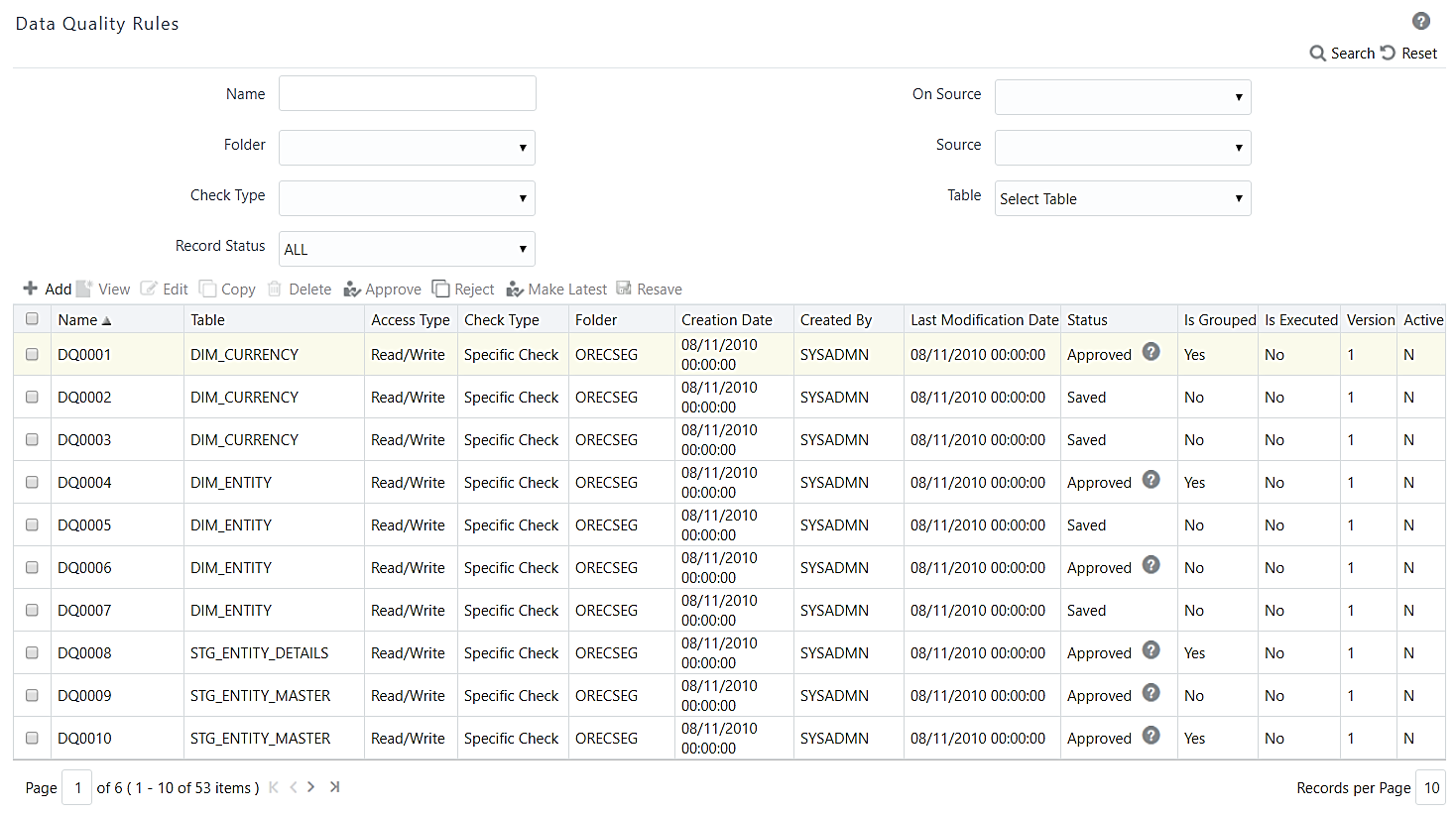
The Data Quality Rule Summary window displays the list of pre-defined Data Quality Rules with other details such as Name, Table, Access Type, Check Type, Folder, Creation Date, Created By, Last Modification Date, Status, Is Grouped, Is Executed, Version, and Active. A defined rule is displayed in Saved status until it is Approved/Rejected by the approver. The approved rules can be grouped further for execution and the rejected rules are sent back to the user with the Approver comments.
You can add, view, modify, copy, approve/reject, resave, or delete Data Quality Rules within the Data Quality Rule Summary window. You can make any version of a Data Quality Rule as the latest. For more information, see Versioning and Make Latest Feature section. You can also search for a Data Quality Rule based on Name, On Source, Source, Folder, Check Type, Table, or Record Status (Active, Inactive and All).