Database Details
Database Details in the System Configuration section facilitates you to define the database setup details after you have configured the database server within the Infrastructure System. The Infrastructure Database server for which you need to specify the database setup details could have been installed in any of the following ways:
- Single tier with multiple Information Domains hosted across machines.
- Multi-tier with Multiple Information Domains hosted across machines.
- Single tier with single Information Domain on the same machine.
- Multi-tier with single Information Domain on the same machine as Infrastructure DB Server.
OFSAAI supports heterogeneous databases such as Oracle and HDFS. Database authentication details are stored separately for each connection for reusability.
You (System Administrator) need to have SYSADM function role mapped to your role to access and modify the database details. Click Administration icon from the header to display the Administration tools in Tiles menu. Click Database Details from the Tiles menu to view the Database Master window, or click Menu Navigation icon button to access the Navigation List. Click Database Details to view the Database Master window.
Figure 15-7 Database Master window
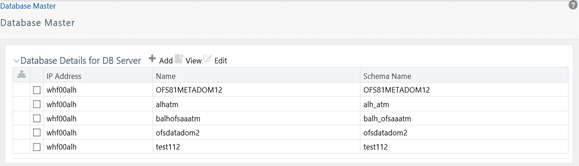
You can view the various databases defined for the database server. The Database Master window allows you to add a new database and modify the existing ones.