Define the Questionnaires
Define the Questionnaires from this window by combining defined attributes and questions.
To access the Questionnaires Library window, expand the menu in the left pane where the Questionnaire is configured and click Questionnaire. From the Questionnaire window, click Questionnaire Library.
Note:
Configure the Questionnaire to appear in the menu of your choice based on your application’s requirement. For information on how to configure Questionnaire menus, see the Oracle Financial Services Advanced Analytical Applications Infrastructure Application Pack Administration and Configuration Guide.Figure 14-5 Questions Library window
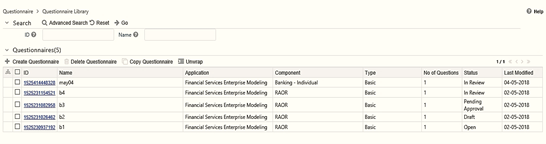
The following table describes the fields displayed on the Questionnaire Attributes Configuration window
Table 14-9 Fields in the Questionnaire Attributes Configuration window and their Descriptions
| Field | Description |
|---|---|
| ID | Displays the system generated identifier for the questionnaire. This is a unique value. |
| Name | Displays the name of the questionnaire. |
| Application | Displays the OFSAA application that is interfaced to the Questionnaire module. For example, Financial Services Enterprise Modeling. |
| Component |
Displays the type of questionnaire component configured in the system. Note: For information on configuring components, see the Oracle Financial Services Advanced Analytical Applications Infrastructure Application Pack Administration and Configuration Guide. |
| Type | Displays the type of questionnaire from the following options: Basic, Decision Tree, and Score Based. |
| No. of Questions | Displays the number of questions linked at the time of the creation of the questionnaire. |
| Status | Displays the status of the questionnaire. For example, Draft, Open, Pending, and In Review. |
| Last Modified | Displays the date and time for the last update on the questionnaire. |
Search for existing questionnaires based on ID and Name. For more information, see Use Search in the Questionnaire section.