Derived Entity
Entity refers to a table in which data is stored. Derived Entity within the Infrastructure system facilitates you to define entities which are populated through a series of data transformation processes resulting from an existing Dataset or a Data Source. A Derived Entity can be used to define other Business Metadata such as Measures, Hierarchies, Dimensions, Datasets, and Cubes.
Partitioning support is introduced for Dataset based Derived Entity, which has partitions enabled on the FACT table. This facilitates in fetching data from the specified partitions only, thus results in better performance. The partition values can be provided dynamically.
To open the Drived Entity Summary window, from the LHS menu, select Common Tasks, select Unified Analytical Metadata, and then select Derived Entity.
Figure 9-3 Summary window
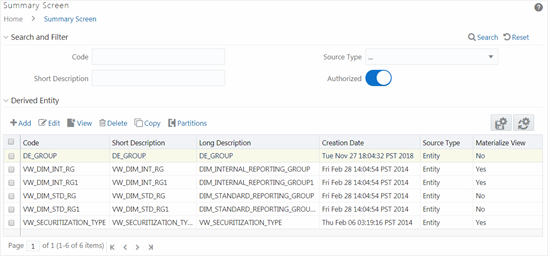
The Derived Entity Summary window displays the list of pre-defined Derived Entities with their Code, Short Description, Long Description, Creation Date, Source Type, and Materialize View status. By clicking the Column header names, you can sort the column names in ascending or descending order. Click Retain to retain your user preferences so that when you login next time, the column names will be sorted in the same way. Click Reset to reset the user preferences.
You can add, view, edit, copy, and delete a Derived Entity. You can search for a specific Derived Entity based on the Code, Short Description, Source Type, and Authorization status.
Based on the role that you are mapped to, you can access, read, modify or authorize Derived Entity. For all the roles and descriptions, see Appendix A. The roles mapped to Derived Entity are:
- Derived Entity Access
- Derived Entity Advanced
- Derived Entity Authorize
- Derived Entity Phantom
- Derived Entity Read Only
- Derived Entity Write