Generating Snapshot for the Export Definition
To create snapshot for the export definition, perform the following steps:
- From the Object Migration Export Summary window, select
the Export definition that you want to create snapshot and click
Generate Snapshot.
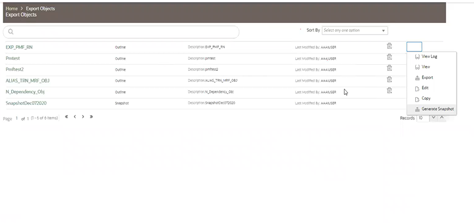
- Specify the Snapshot Name and click
OK.
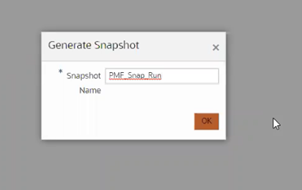
The saved snapshot is be available in the Object Migration Export Summary window. - Click the Menu Button. You can select Export to export the snapshot or View Log to see the latest changes.