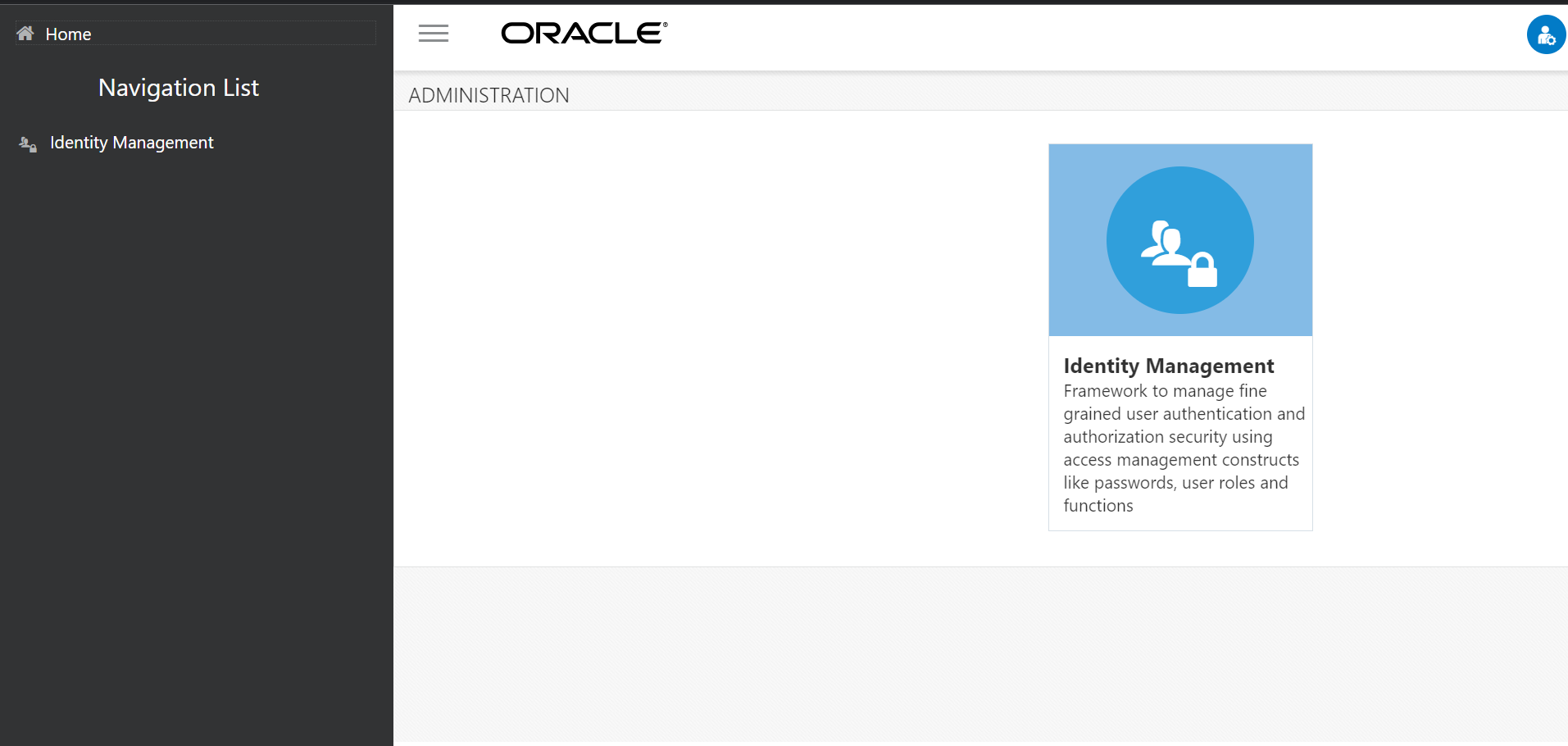Log in as System Authorizer
The System Authorizer ID is created at the time of installation, and this ID is required to authorize the users created by the system administrator.
The System Authorizer manages identity, user authentication and
authorization security using
AccessManagement
constructs.
To login as System Authorizer: