Manage Run Execution
Manage Run execution enables you to have a workflow for Run execution. The predefined Run definitions can be executed in a unique batch depending on the Type of the Manage Run Execution defined. These batches can then be executed from the Operations module.
The Roles mapped for Mange Run Execution module are: Manage Run Access, Manage Run Advanced, Manage Run Authorize, Manage Run Read Only, Manage Run Write and Manage Run Phantom. Based on the roles mapped to your user group, you can access various screens in the Mange Run Execution module. For more information on functions mapped to these roles, see Appendix A.
Figure 12-33 Manage Run Execution window
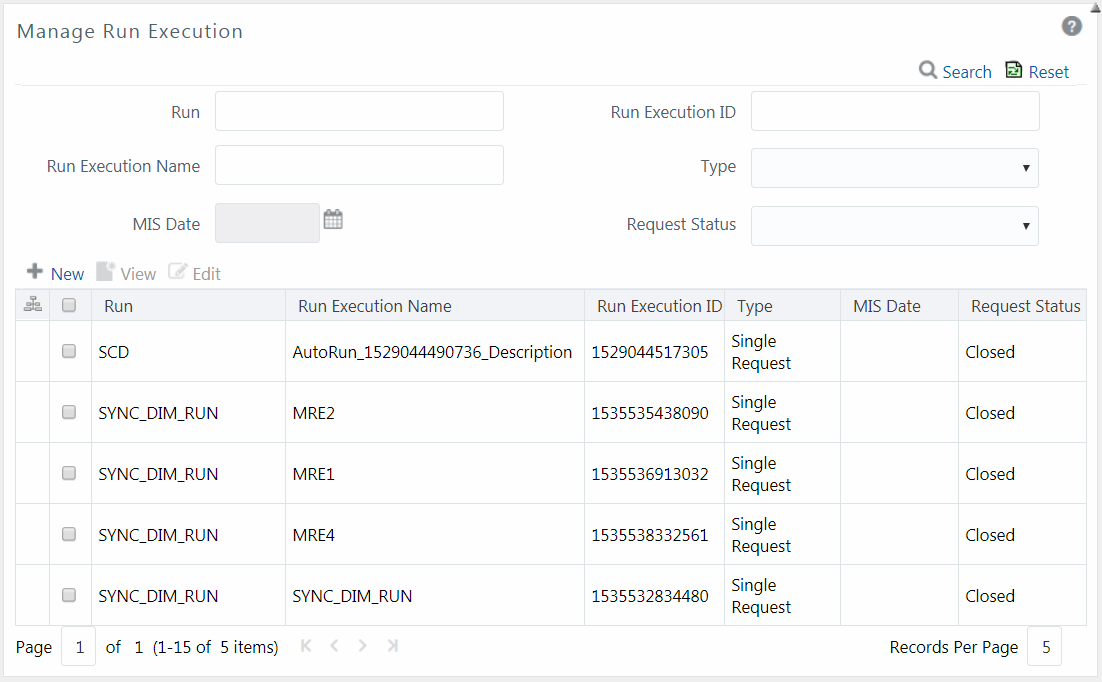
The Manage Run Execution window displays the Run Execution requests created in the current Information Domain with the metadata details such as Run name, Run Execution Description, Run Execution ID, Type, MIS Date, and Request Status. If Object Security is implemented, see the Object Security section to understand the behavior.
You can also search for specific Runs based on Run Name, Run Execution Description, MIS Date, Run Execution ID, Type, or Request Status. The Pagination option helps you to manage the view of existing Rules within the system.