Members
Dimension Members refer to the individual items that constitute a dimension when data is categorized into a single object. Example, Product, Organization, Time, and so on. Members are available within Dimension Management section of the Infrastructure system.
For more information on how to set up alphanumeric and numeric codes, see Configurations to use Alphanumeric and Numeric Codes for Dimension Members section in OFSAAI Administration Guide.
To open the Members window, from the LHS menu, select Common Tasks, select Unified Analytical Metadata, select Dimension Management, and then select Member.
Figure 9-12 Members window
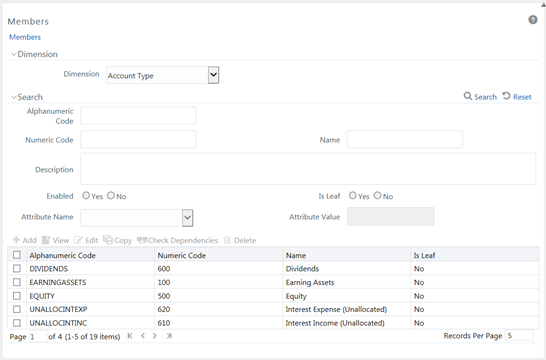
The Members window displays the list of pre-defined Dimension Members with the other details such as the Alphanumeric Code, Numeric Code, Name, and Is Leaf. You can also search for a specific Member based on Alphanumeric / Numeric Code (irrespective of whether dimension is configured to be numeric or alphanumeric), Name, Description, Enabled status, Is Leaf status, Attribute Name, or Attribute Value and view the list of existing definitions within the system.