Navigating to System Configuration
Click Administration icon from the header to display the Administration tools in Tiles menu. Click System Configuration from the Tiles menu to view a submenu list.
Note:
After you have accessed a tool from the submenu, the options are also available in the Navigation List to the left. Click the Menu Navigation icon button to access the Navigation List.
Figure 15-1 Navigation List drawer
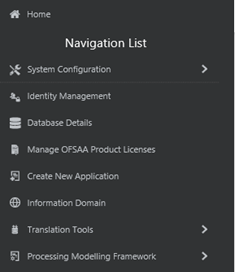
Figure 15-2 System Configuration sub-menu
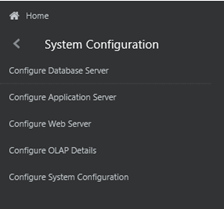
You (System Administrator) need to have full access rights to ftpshare folder with appropriate User ID and password to add and modify the server details.