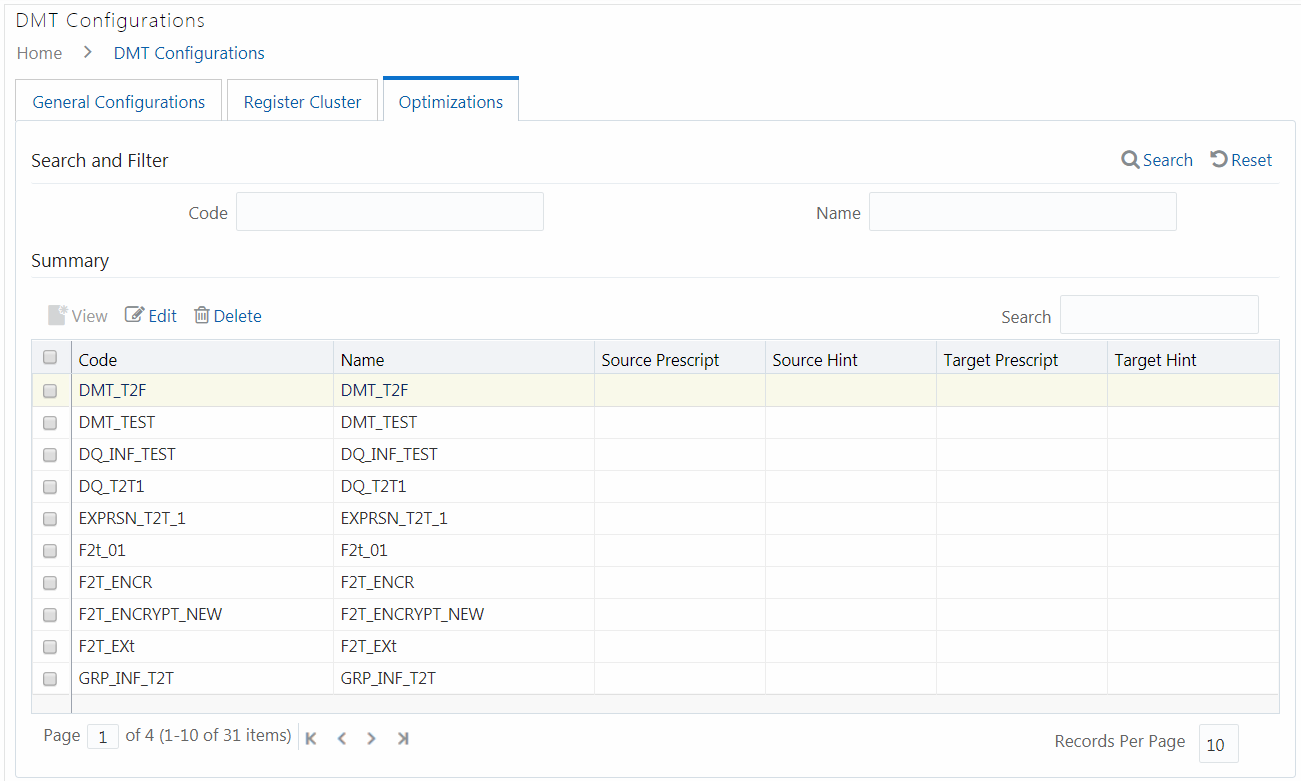Performance Optimizations
This feature allows you to externalize the Optimization parameters like Source
Hint, Source Prescript, Target Hint, and Target Prescript for OOB metadata definition.
Since these parameters are external to the metadata definition, they will not be
overridden by OOB metadata during an upgrade, and as a result the customized data will
remain intact.
The Optimization parameters can be set from the following
windows: