20 Preferences
The preferences section enables you to set your OFSAA Home Page and the Date Format in which all Date fields should be displayed, throughout the application where OJET screens are used. This is the configuration to set the Date Format at user level.
To set the user preferences:
- Click the logged in user name and select Preferences from the
drop-down menu. The Preferences window is displayed.
Figure 20-1 Preferences window
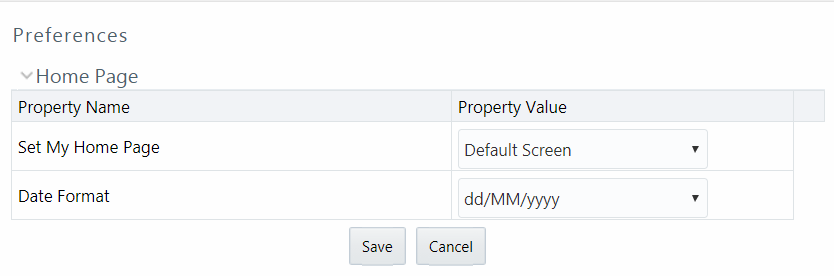
- Select the application which you want to display as your Home Page from the
Set My Home Page drop-down list.
Note:
Whenever you install a new application, the related value for that application is found in the drop-down list. - Select the required Date Format in which the Date fields in all OJET screens in your application to be displayed. The options are dd/MM/yyyy and MM/dd/yyyy.
- Click Save to save your preference.