View Log
View Log in the Infrastructure system facilitates you to view the execution status of each task component defined in a Batch.
Note:
Currently only limited number of Component Types are supported for viewing log. The supported component types can be viewed from the Component Type drop-down list in the Search grid.
You should have Batch Read Only User Role mapped to your User Group to cancel a Batch.
Figure 13-17 View Log window
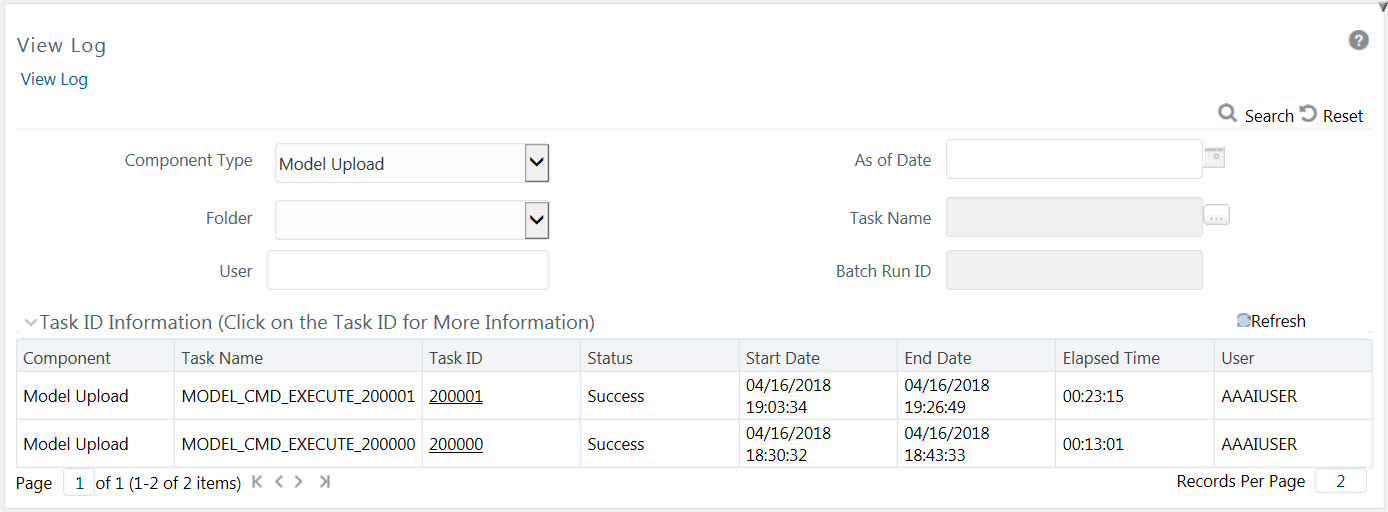
The View Log window displays Task ID’s Information such as Component, Task Name, Task ID, Process Type, Status, Start Date, End Date, Elapsed Time, User, Batch Run ID, As of Date, Process Step, Records Processed, and Number of Errors for the respective Component Type selected.