25.2.2 Batch Based Procedure
Batch Based Procedure To execute the batch with Run Rule Framework, follow these steps:
- From the LHS menu, select Common Object Maintenance, select Operations, and then select Batch Maintenance.
- Create a new batch.
- Select the Batch Name to add the task.
- Click the Add button under the Task Details
section.
Figure 25-4 Task Details section
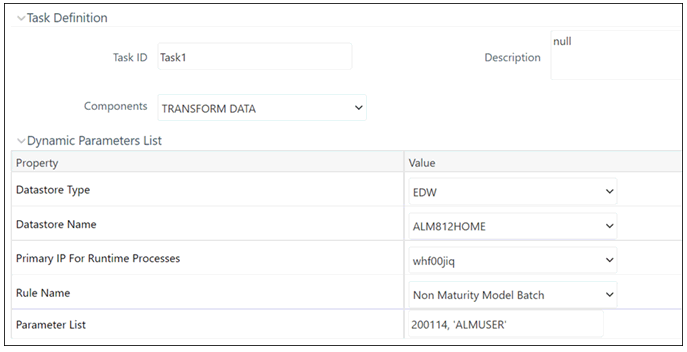
- Define the Task ID and Description.
- Select Components as TRANSFORM DATA.
- Input the following required parameters:
- Datastore Type: Select appropriate datastore from list
- Datastore Name : Select appropriate name from the list
- Primary IP for Runtime Processes: Select the IP address from the list
- Rule Name: Non Maturity Model Batch
- Parameter List: System ID, User Name
Enter the parameters in the following format: 200114, ‘ALMUSER’
Here, 200114 is System ID and ALMUSER is User Name
- Save the rule and Execute.