15.3 Defining a Behavior Pattern Rule: An Example
To create a Behavior Pattern rule, enter the following details in the Behavior Pattern Rule window:
- From the Behavior Pattern Rule window, select the following.
- Currency (US Dollar)
- Name
- Description
- Folder
- Access Type
- From the Assumption Browser, select a product from the Hierarchy Browser. Select Add icon to open the Assumption Details page.
- Select a pattern from the Behavior Pattern Selector. Here, the
Behavior Pattern drop-down list shows the list of existing Behavior Patterns.
Figure 15-2 Behavior Pattern Rule
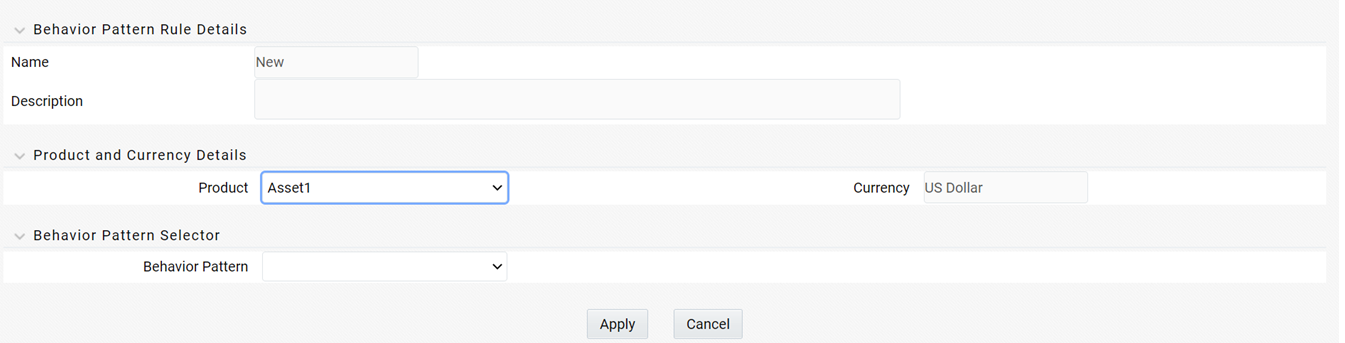
Note:
Only Non-Maturing Behavior Pattern types are available. For more information, see the User Defined Behavior Patterns.For more information, see the User Defined Behavior Patterns section. You can select only one Behavior Pattern at a time.
- Click Apply.