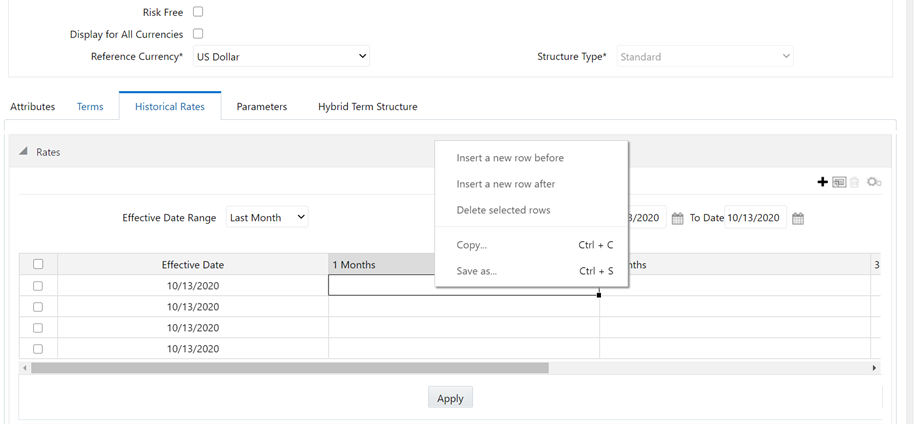5.4.8 Excel Compatibility
This functionality is used for adding or editing historical exchange rates from an Excel sheet. You can right-click on any cell in the table and perform the following actions:
- Delete or Insert multiple rows.
- Apply a Formula on a particular column.
- Export the data to excel using the Save As option.
- You can copy data from excel and paste the same using standard copy, paste shortcuts Ctrl+C and Ctrl+V.
Figure 5-12 Historical Rates Tab