21.1.2.4 External Model
When you select External Model, Define Equation button will get activated to use external prepayment model. This is useful, when you want to do prepayment modelling outside OFSAA and use the model equation to calculate prepayment rates.
- Define the Dimensions and click Define Equation.
Figure 21-2 Equation
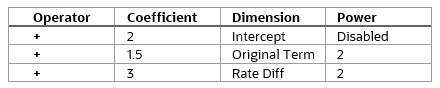
Figure 21-3 External Model
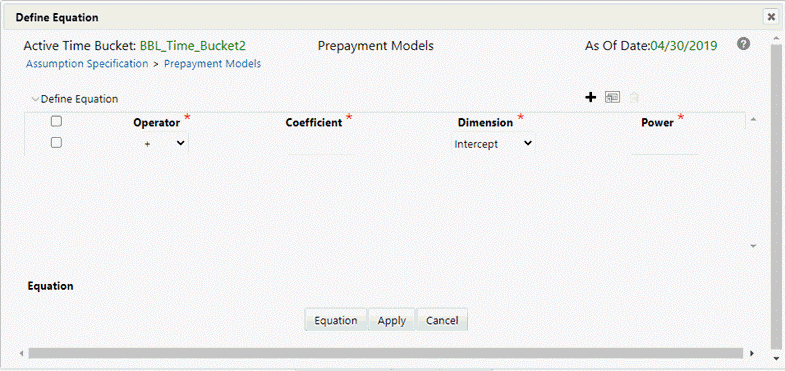
- Define the Equation.
For Example:
Equation becomes:
2 + 1.5 * original Term ^ 2 + 3 * Rate Diff ^ 2
Note:
Before defining equation, you must select dimensions and accordingly dimensions drop-down will display values along with Intercept. For example, if you have already chosen Original term and Rate Difference as dimensions, then Dimension drop-down list would displays the following three values:
• Intercept
• Original Term
• Rate Difference
Following mathematical operators are available: +, -, /and *. After defining all coefficients, Power, operators , click Equation to get the model equation. A confirmation message is displayed. Click Ok to use the same for prepayment rate calculations.
You can add new row for each term using Add +. Multiple rows can be added using Add Multiple Rows
- Click Apply on Define Equation window. Click Cancel to navigate back to Prepayment Matrix Screen window.
- Once buckets are defined for final prepayment matrix, matrix would be auto populated.
- Click Apply to save the final prepayment rates matrix as per defined
buckets.
Note: User needs to click on Apply on each page level to save Prepayment rates displayed on that page.
- In case, model has calculated negative prepayment rate for few cells based on bucket values, you would not be able save the prepayment matrix until all the negative values has been manually updated by the user; as only zero or positive prepayment rates are allowed.
- A ‘Reset’ button is given, in case user changed a few cells. You can still get the model calculated prepayment rates back again by pressing ‘Reset’