5.2.2.1.4 Historical Rates Tab on Interest Rate Code window
The Historical Rates Tab pane on the Interest Rate Code window allows you to see the historical rates available for the interest rate code that is being created.
Figure 5-5 Interest Rate Code window - Historical Rates Tab
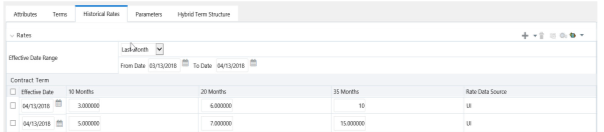
Note:
FTP Volatility curves are only applicable to FTP Rate lock option cost calculations and ALM Volatility only applies to embedded option market valuation.To enter historical rates for an FTP volatility curve, enter volatilities for the Contract Term. Select the desired Expiration Term from the drop-down list to complete the Volatility Matrix. Effective Dates must be entered for each Expiration Term.
To enter historical rates for an ALM Volatility Surface, enter volatilities based on the following two dimensions:
- Strike Rate (Vertical Axis)
- Expiration Date (Horizontal Axis)
For a new ALM Volatility Surface, enter an As of Date and the number of breakpoints for Strike Rate and Expiration Date, then click Generate. The size of the matrix cannot exceed 20 x 20. For Strike Rate, enter values in ascending order. For Expiration Date, enter values in ascending order with values greater than the currently specified As of Date. At every intersection of Strike Rate and Expiration Date, enter a volatility amount in percent (that is, 25 = 25%).
The Rate Data Source parameter shows from where the rates are taken from, either they are entered through the User Interface, loaded through the Data Loader, or generated using the Generate Rates of Hybrid IRC.
You can perform the following tasks:
- Add Historical Rates
- Rate Lookup Behavior Between Term Points
- Rate Lookup Behavior Beyond Term Points
- Rate Lookup Behavior Between Effective Dates
- Generate Graph
- Excel Copy or Paste
- Deletion of Historical Rates
- Data Input Helper