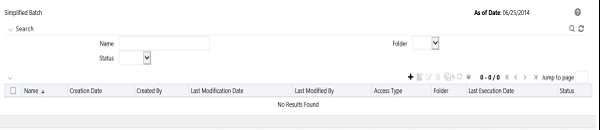6.1.2 Simplified Batches
To view the Simplified Batch summary page, navigate to Common Object Maintenance, select Operations, and then select Simplified Batch. The Simplified Batch summary page displays a list of existing Simplified Batch rules. Using search criteria, you can control the set of batches that are displayed.
When you Add, Edit, or View a rule, a Simplified Batch details window is displayed.
The Simplified Batch summary page has a Search pane and a summary table. When you first navigate to the Simplified Batch summary page, the batches stored within your preferred folder are presented on the summary page. This preferred folder is determined by the set of Application Preferences that were last saved in which you selected the Active for Master Maintenance check box. For more information, see the Application Preferences section.
The summary table presents all the batches that meet the search criteria. The Simplified Batch summary page offers several icons that allow you to create a new batch or perform different functions when a batch is selected.
Click the column header (the column name) to sort on a column in the Simplified Batch summary page.
Figure 6-2 Simplified Batch Summary Page