5.2.2.1.2 Terms Tab
Use the Terms tab to construct the yield curve's term structure. You can specify as many yield curve terms from the 1 day to 100 years range.
Figure 5-4 Terms Tab on Interest Rate Code window
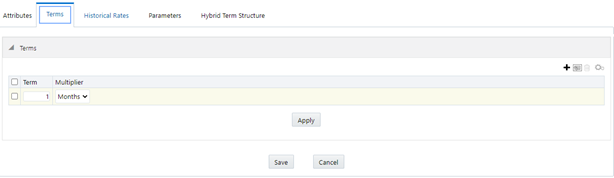
Note:
When constructing a volatility curve, the term types available are Contract Term and Expiration Term. You must add the relevant terms for each of these dimensions. Click Apply after defining terms for each dimension to save the assumptions before proceeding.- Adding New Term Points: Click Add to add new term points by selecting a Term value and a Multiplier (such as 7 days, 2 months, 5 years, and so on). You can also add term points using the Data Input Helper option. For more information, see the Data Input Helper section.
- Deleting Existing Term Points: To delete an existing term, select the term point (or terms), and click Delete. A confirmation message is displayed. Click Ok.