39.7.1 Using ICC Batch Framework
To execute the procedure from OFSAAI ICC framework, create a new Batch with task as TRANSFORM DATA and specify the following parameters for the task:
- Datastore Type: Select appropriate Datastore from the list
- Datastore Name: Select appropriate name from the list
- IP Address: Select the IP address from the list
- Rule Name: Data_Stratification
- Parameter List: stratification_id, user_name
Figure 39-8 Stratification using ICC Batch Framework
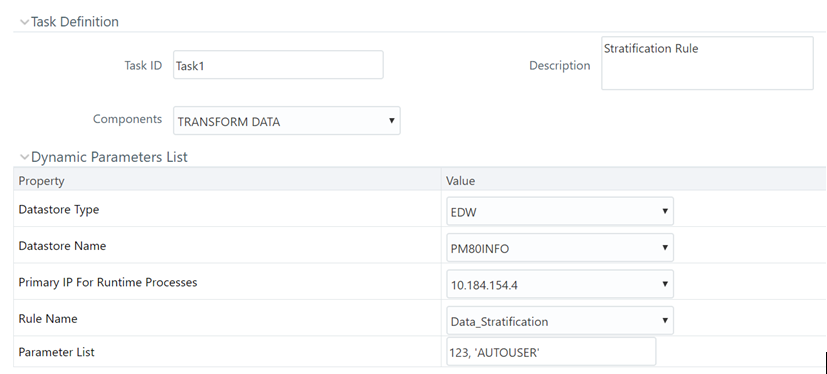
After the Stratification rule execution is complete, you can compare balances from the source table and target table to ensure all data has been accounted for, such as the sum of current balance from the source table should equal the sum of current balance in the target table.
After the data has been populated and verified in the aggregation tables, it is ready for processing by the ALM and (or) FTP applications. You can select either regular instrument tables or aggregate instrument tables in the ALM and TP Processes under Source Selection. Select only one. Selecting both in the same process will lead to double counting of the balances.