17.3.1 Using Cash Flow Process UI
To execute the cash flow process, follow these steps:
- Navigate to the Cash Flow Process summary page.
- Search for a rule.
- Click the Action column and select Execute to execute an existing
Cash Flow Process rule. The Run Parameter Execution window is displayed.
Figure 17-10 Execution using Cash Flow Process UI
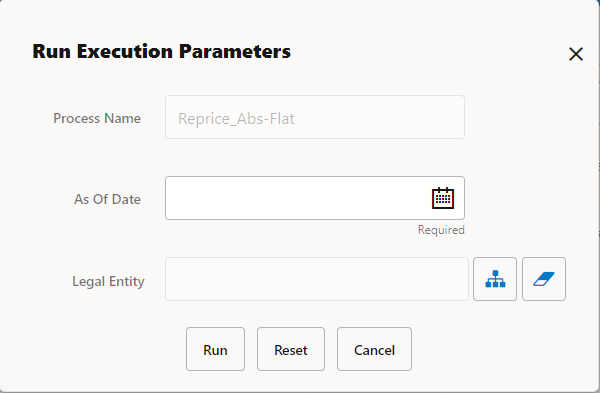
Select the As of Date (Execution Date) and Legal Entity, and then click Run.
- The Cash Flow Process Run Confirmation page is displayed. The status of the process is displayed in the Status column. After completion of the process, you can navigate to the Execution Details page by selecting the Execution Details option under the Action column. From the Execution Details, you can access a report that provides details of any cash flow errors that were identified by the process.