17.4 View Cash Flow Process Log
To view the cash flow edit errors, warnings, and info, navigate to ftpshare/logs folder and view CashFlowProcessExecution.log and ForecastRatesServicesExecution.log files.
You can view the log using Batch Monitor also. To view the logs from Batch Monitor, follow these steps:
- Navigate to Common Object Maintenance, select Operations, and then select Batch Monitor.
- Select the Batch Run ID.
- View the Task Details of Cash Flow Edits Execution.
Figure 17-11 View Cash Flow Process Log
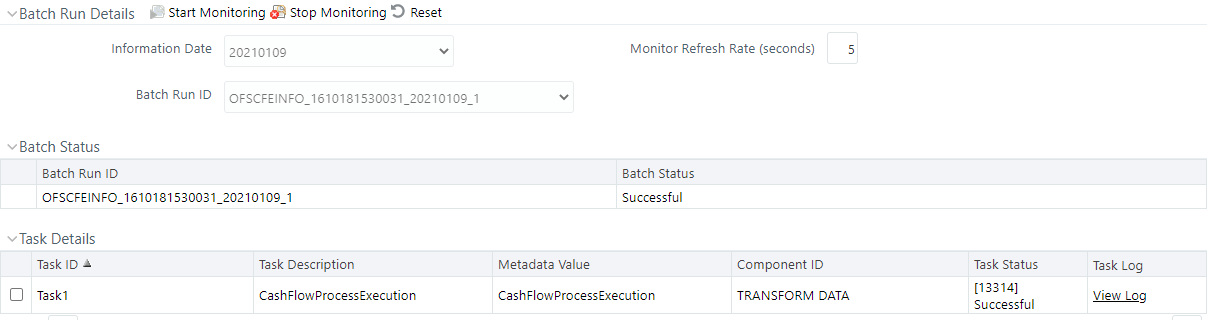
- Click View Log.