Stored Procedure Application Rule
This Application Rule is used to call a Stored Procedure in your Process Flow.
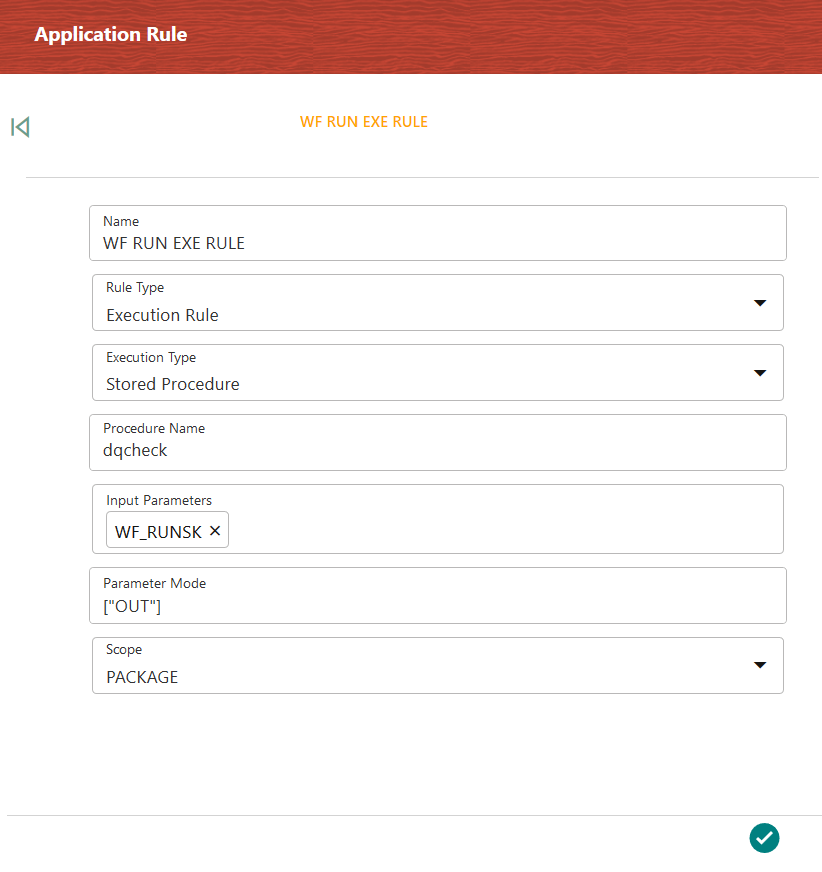
Figure 4-7 Stored Procedure Application Rule Details window
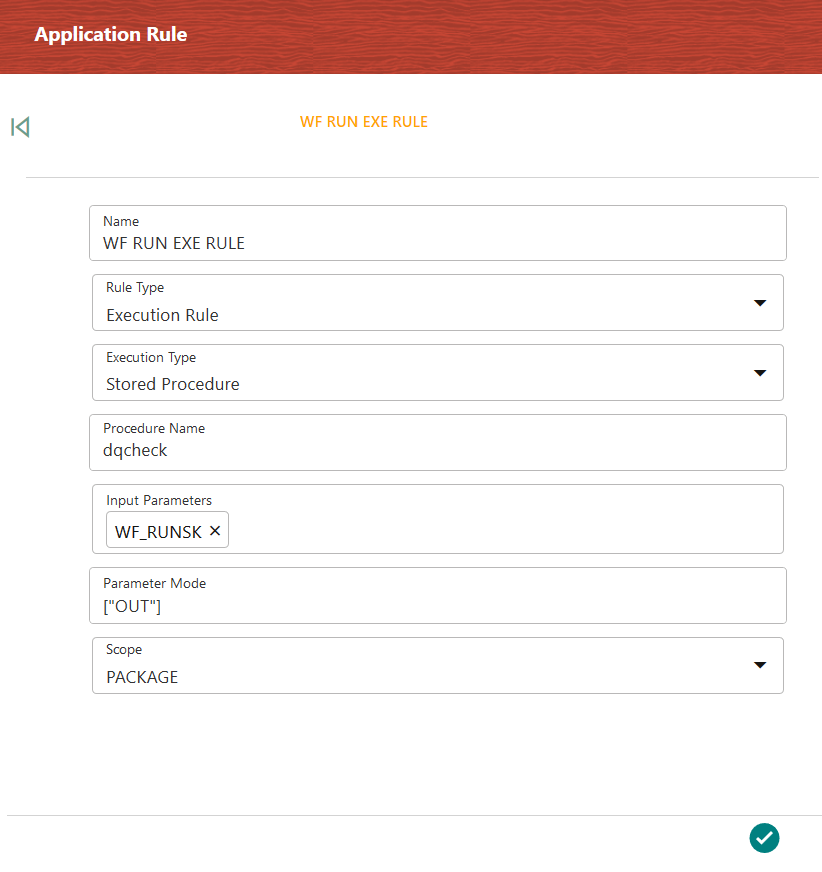
Table 4-3 Stored Procedure Application Rule Details Description
| Field Name | Description |
|---|---|
| Name | Enter a unique name for the Stored Procedure Application Rule. |
| Rule Type | Select the Rule Type from the drop-down list. The Stored Procedure Application Rule can be used as a Decision Rule, Execution Rule, or Selection Rule based on your requirement. |
| Execution Type | Displays the Application Execution Type as Stored Procedure. |
| Procedure Name | Enter the Stored Procedure Name. |
| Input Parameters | Select the list of Data Fields that are passed as input parameters, from the drop-down list. |
| Parameter Mode |
Enter the Parameter Mode in JSON format. For example, suppose you have given 3 parameters as input parameters, enter parameter mode as [“IN”,”IN”,”OUT”].During Execution of Stored Procedure,
|
| Scope | Select the Scope as Process to use the Application Rule only in the current process or Package to use the Application Rule across all the processes in the package. |