2.2.4.1 Asset Liability Management Home Page
When you log in, you see the Asset Liability Management Home page.
The Home page contains these main areas:
-
Navigator Screen to access menu items.
Figure 2-12 Navigator Screen

-
to Navigate to Admin Console.
Figure 2-13 Admin Console

-
Displays the language of service.
Figure 2-14 Language of service
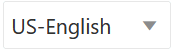
-
The User Name menu with your user name in the header.
Figure 2-15 User Name
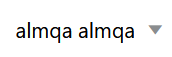
-
Click it to view setup information.
Figure 2-16 View Setup Information

-
Shows the details of Last Login Date and Time.
Figure 2-17 Last Login Date and Time

Figure 2-18 Navigation Screen

Figure 2: Navigation Path
Figure 2-19 Navigation Path
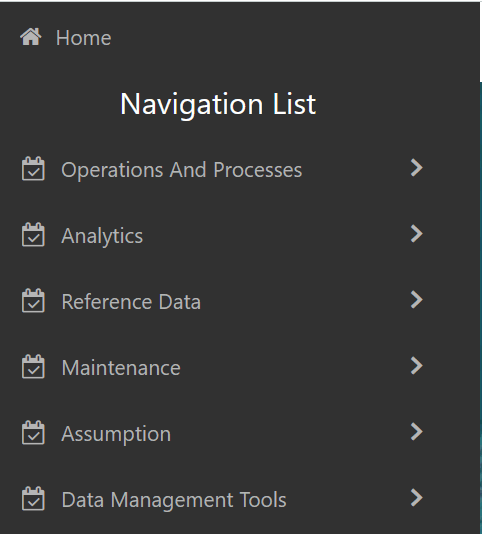
PBSM Asset Liability Management Cloud Service Navigation Paths are displayed in the List of Navigation Paths. Access all these pages through the ALM Administrator, ALM Auditor, or ALM Analyst Responsibility.
Table 2-8 List of Navigation Paths for Asset Liability Management Cloud Service
| Page | Navigation Path |
|---|---|
| Static Deterministic Process | Select Asset Liability Management Cloud Service menu, select Operations and Processes, and then select Static Deterministic Process |
| Cash Flow Edits Process | Select Asset Liability Management Cloud Service menu, select Operations and Processes, and then select Cash Flow Edits Process |
| Scheduler |
Select Asset Liability Management Cloud Service menu, select Operations and Processes, and then select Scheduler. Following sub-menus are available under Scheduler: Dashboard Define Batch Define Task Schedule Batch Monitor Batch |
| Report Home Page | Select Asset Liability Management Cloud Service menu, select Analytics, and then select Home Page |
| SQL Query Browser | Select Asset Liability Management Cloud Service menu, select Analytics, and then select SQL Query Browser |
| My Dashboard | Select Asset Liability Management Cloud Service menu, select Analytics, and then select My Dashboard |
| Economic Indicator | Select Asset Liability Management Cloud Service menu, select Reference Data, and then select Economic Indicators |
| Interest Rates | Select Asset Liability Management Cloud Service menu, select Reference Data, and then select Interest Rates. |
| Currency | Select Asset Liability Management Cloud Service menu, select Reference Data, and then select Currency. |
| Currency Rates | Select Asset Liability Management Cloud Service menu, select Reference Data, and then select Currency Rates |
| Dimension Management |
Select Asset Liability Management Cloud Service menu, select Reference Data, and then select Business Management. Following sub-menus are available under Business Management: Attribute Member Hierarchy |
| Holiday Calendar | Select Asset Liability Management Cloud Service menu, select Reference Data, and then select Holiday Calendar |
| Preferences | Select Asset Liability Management Cloud Service menu and select Preferences |
| Payment Pattern | Select Asset Liability Management Cloud Service menu, select Maintenance, and then select Payment Pattern. |
| Behavior Pattern | Select Asset Liability Management Cloud Service menu, select Maintenance, and then select Behavior Pattern. |
| Repricing Pattern | Select Asset Liability Management Cloud Service menu, select Maintenance, and then select Repricing Patterns. |
| Cash Flow Edits | Select Asset Liability Management Cloud Service menu, select Maintenance, and then select Cash Flow Edits . |
| Filter | Select Asset Liability Management Cloud Service menu, select Maintenance, and then select Filter. |
| Prepayment Rule | Select Asset Liability Management Cloud Service menu, select Assumption, and then select Prepayment Rule |
| Prepayment Models | Select Asset Liability Management Cloud Service menu, select Assumption, and then select Prepayment Models |
| Forecast Rates | Select Asset Liability Management Cloud Service menu, select Assumption, and then select Forecast Rates |
| Discount Methods | Select Asset Liability Management Cloud Service menu, select Assumption, and then select Discount Methods |
| Behavior Pattern Rule | Select Asset Liability Management Cloud Service menu, select Assumption, and then select Behavior Pattern Rule |
| Data Model Extension | Select Asset Liability Management Cloud Service menu, select Data Management Tools, and then select Data Model Extension |
| Data Masking | Select Asset Liability Management Cloud Service menu, select Data Management Tools, and then select Data Masking |
| Data File Administration |
Select Asset Liability Management Cloud Service menu, select Data Management Tools, and then select Data File Administration. Following sub-menus are available under Data File Administration: Data File Specification File Upload and Download Data File History |
| Data Management Interface |
Select Asset Liability Management Cloud Service menu, select Data Management Tools, and then select Data Management Interface. Following sub-menus are available under Data Management Interface: Data View Designer View |