4.3.10.3 Create Pricing Margin
To create the Pricing Margin, do the following:
- Navigate to the Pricing Margin summary page.
- Click Add icon. The Add Pricing Margin page is
displayed.
Figure 4-107 Pricing Margin Page
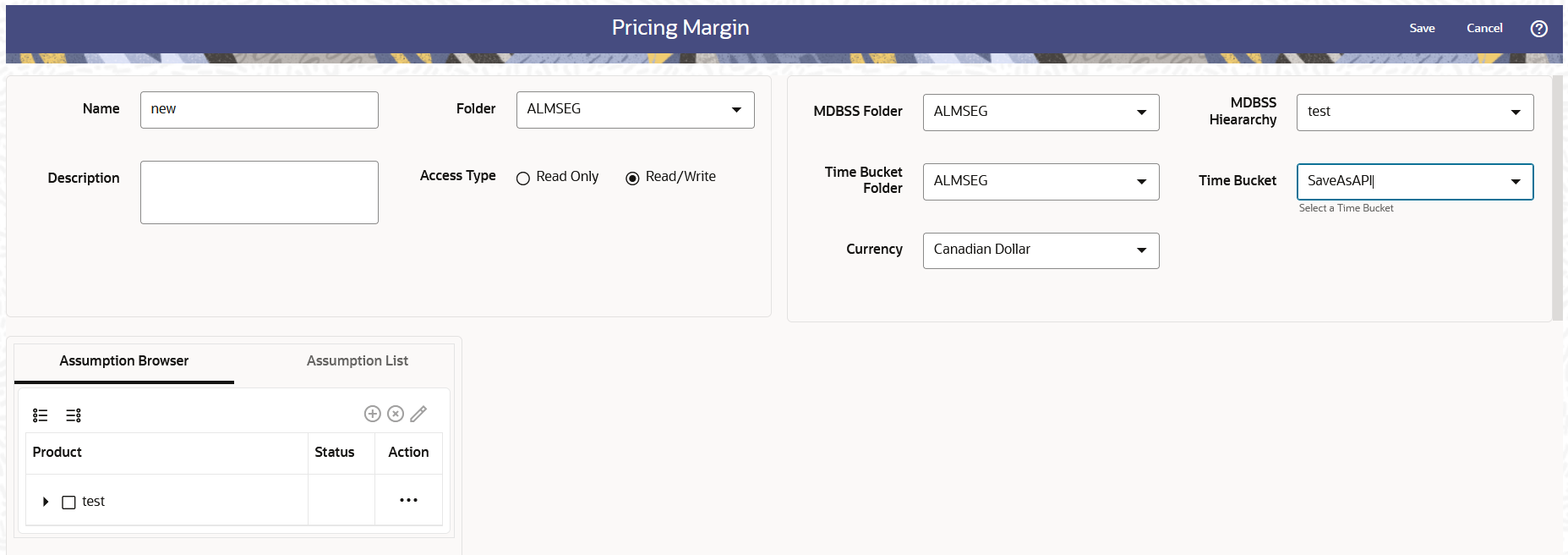
- Enter the following Details.
Table 4-64 Create Pricing Margin Rule
Fields Description Name Enter the name of the Pricing Margin Rule. Description Enter the description of the Pricing Margin Rule. This is an optional field. Folder Select the Folder where the Pricing Margin Rule needs to be saved. Access Type Select the Access Type as Read-Only or Read/Write. MDBSS Folder Select the MDBSS folder MDBSS Hierarchy Select the MDBSS hierarchy Time Bucket Folder Select the Folder from which you want to apply Time Bucket Rule. Time Bucket Rule Select the time horizon/aggregation for rule. Currency Select the currency for Pricing Margin. Copy Definition to another Currency This functionality provides the option to copy, in total or selectively, the product assumptions contained within the PBSM assumption Rules from one currency to another currency or a set of currencies, or from one product to another product or set of products. Copy of assumptions enhances the usability of PBSM Cloud in a multi-currency environment. For example, if you have 10 currencies enabled in the application and you must input only one set of assumptions, then copy those assumptions across all enabled currencies, instead of having to input 10 full sets, thereby saving a significant amount of input time. This functionality also reduces the risk associated with data input errors as you must audit inputs for a set of assumptions before executing the copy procedure.
This process requires you to select a replacement yield curve for each target currency. These currency-specific IRCs replace the IRC selection made for each product in the source currency selection set. It is possible to edit the target assumptions after the initial copy processes have been completed.To use this functionality, follow these steps:
- Click Copy Definition to another
Currency icon next to Currency field.
The Currency window is displayed.
Figure 4-108 Copy Definition to another Currency
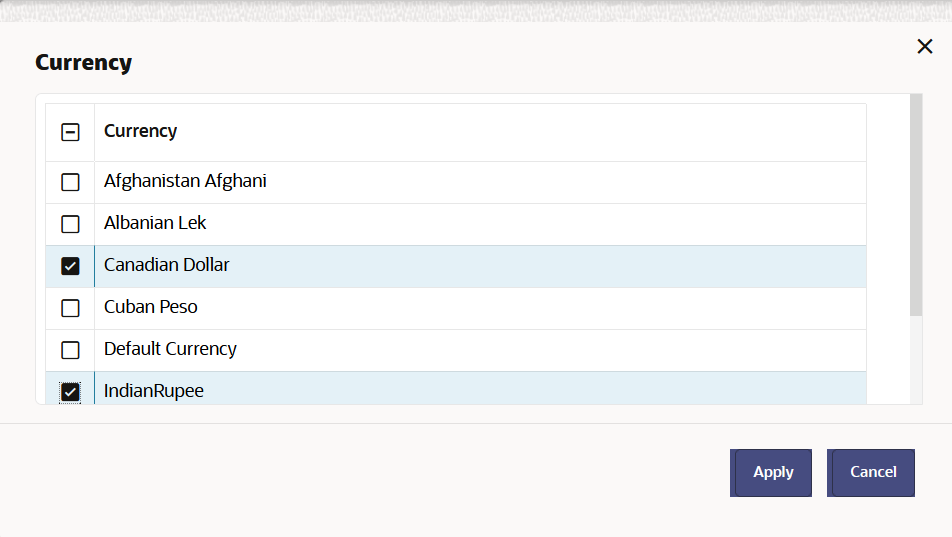
- Select Currency(ies) and click Apply.
- Click Copy Definition to another
Currency icon next to Currency field.
The Currency window is displayed.
- Select an MDBSS hierarchy. You can define methodologies at any level of the MDBSS. The Hierarchical Relationship between the nodes allows the inheritance of methodologies from Parent nodes to Child nodes.
- Select MDBSS node(s) from Assumption Browser.
- Click Add from Assumption Browser section.
- Click Save