4.3.6.2 Create Volatility Surface Rule
To create a Volatility Surface Rule, follow these steps:
- Navigate to the Volatility Surfaces Rule Summary page.
- Click Add. The Volatility Surface Rule page is displayed.
Figure 4-77 Volatility Surface Rule
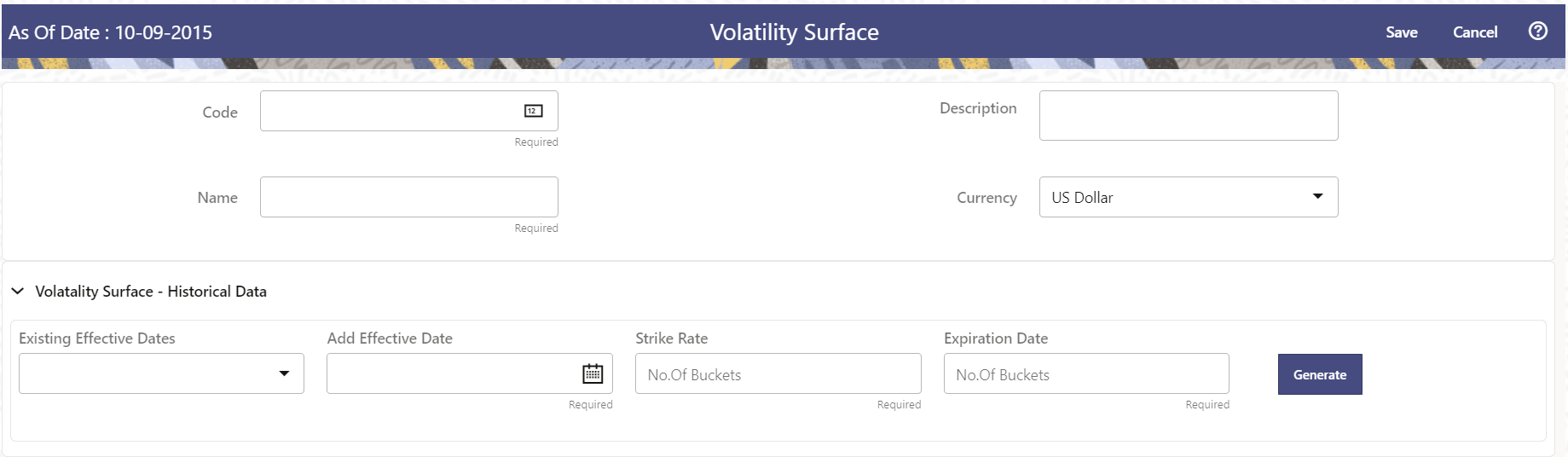
- Enter the following details:
Table: Volatility Surface Details
Fields Description Code Enter the code of the Volatility Surface Rate Rule. Name Enter the name of the Volatility Surface Rate Rule. Description Enter the description of the Volatility Surface Rule. This is an optional field. Currency Select the currency of the Volatility Surface Rate Rule. - Navigate to Volatility Surface Historical Data section.
Figure 4-78 Volatility Surface Section
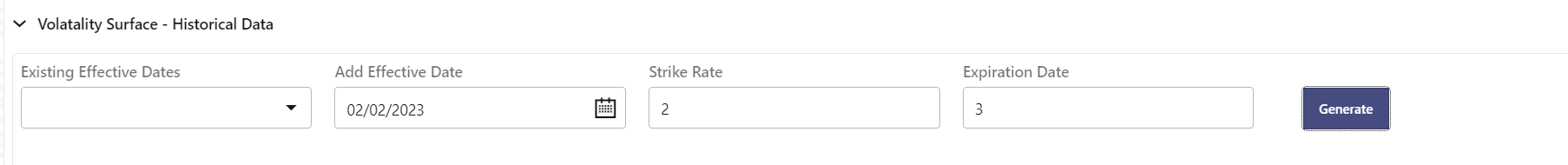
- Enter the following details:
Table: Volatility Surface sections
Fields Description Existing Effective Dates Select the existing Effective Dates. Add Effective Dates Select the As of Date as Effective Dates using Add Effective Dates field. Strike Rate This is the Vertical Axis dimension of historical rates for an ALM Volatility Surface Expiration Date This is the Horizontal Axis dimension of historical rates for an ALM Volatility Surface. Select the desired Expiration Term from the drop-down list to complete the Volatility Matrix - Click Generate. Enter the Strike Rate and Expiration Date in Bucket
Definition section. Effective Dates must be entered for each Expiration Term.
Figure 4-79 Bucket Definition
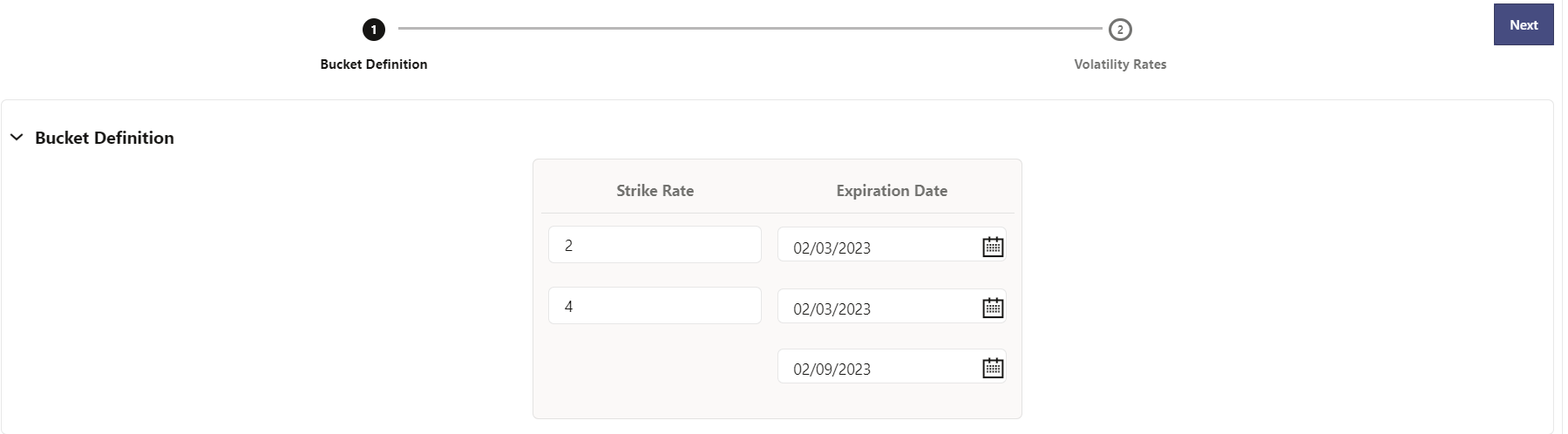
- Click Next.
- Enter the breakpoints for Strike Rate and Expiration Date in Volatility Rates
section. For Strike Rate, enter values in ascending order. For Expiration Date,
enter values in ascending order with values greater than the currently specified As
of Date. At every intersection of Strike Rate and Expiration Date, enter a
volatility amount in percent (that is, 25 = 25%).
Figure 4-80 Volatility Rates

- Click Apply.
- Click Save.