4.3.4.3.1 Creating Prepayment Model with Rate Calculation as Manual
To create a Prepayment Model Rule, follow these steps:
- Navigate to the Prepayment Model Summary Page.
- Click Add. The Prepayment Model Details Page is
displayed.
Figure 4-63 Prepayment Model
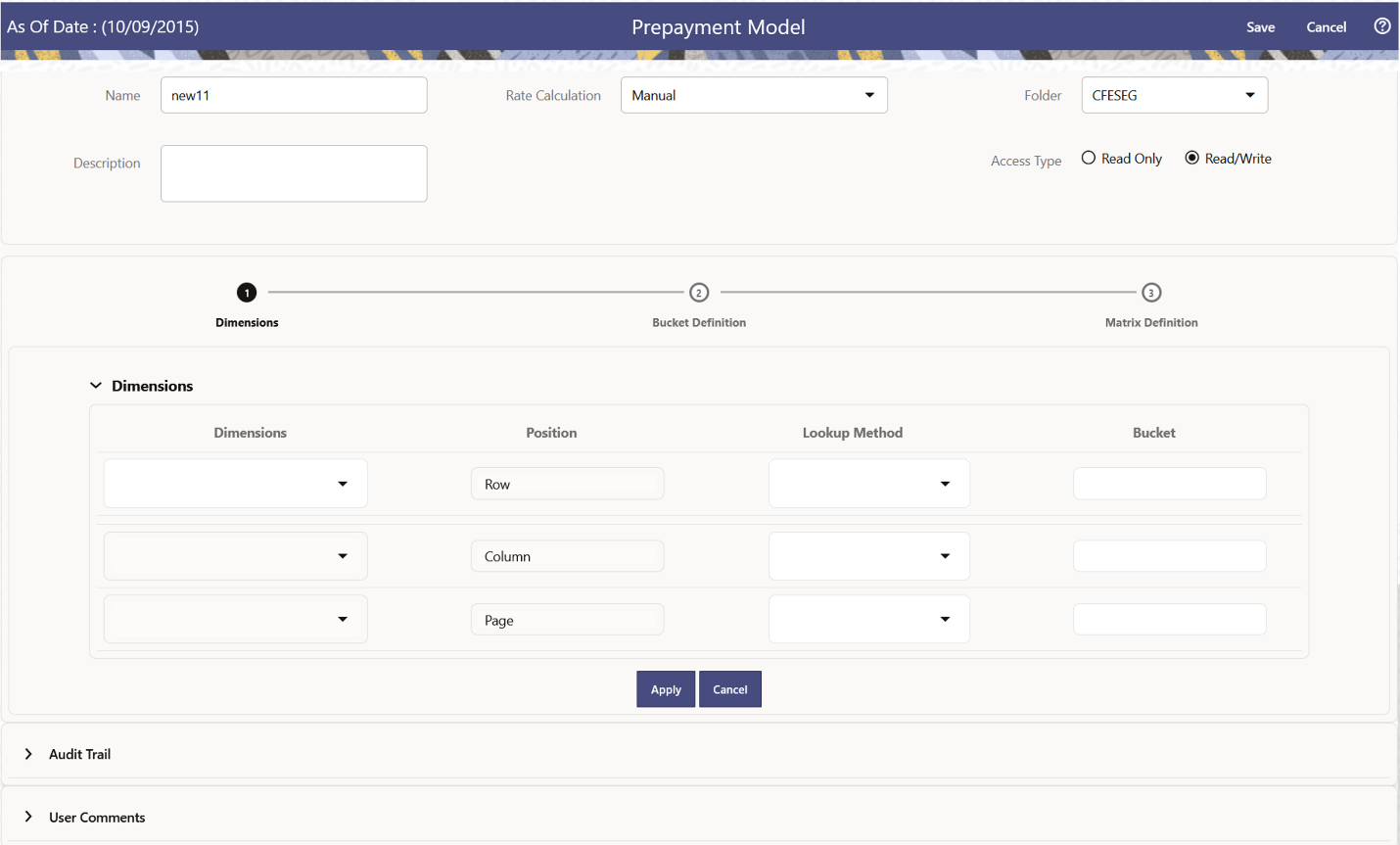
- Enter the following details:
- Name: Enter the name and a brief description for the Prepayment Model. The name you assign to the Prepayment Model must be unique. The name can hold a maximum of 30 characters.
- Rate Calculation: Select the Prepayment Model Rate Calculation Method as Manual. Using Manual Method, you can select maximum of three Prepayment Dimension and assign prepayment rates manually to selected dimension.
- Folder: Select the Folder
- Description: Enter the description of Prepayment Model Rule.
- Select Access Type.
- Follow below steps:
Defining the Structure of the Prepayment Model Using Dimensions section
Modifying the Table Structure Using Bucket Definition section