4.3.5.3.1.1 Defining Behavior Pattern Rule Using Node Level Assumptions
Node Level Assumptions allow you to define assumptions at any level of the Product dimension Hierarchy. The Product dimension supports a hierarchical representation of your chart of accounts, so you can take advantage of the parent-child relationships defined for the various nodes of your product hierarchies while defining rules. Children of parent nodes on a hierarchy automatically inherit the assumptions defined for the parent nodes. However, assumptions explicitly defined for a child take precedence over those at the parent level.
Note:
Using the default currency to setup assumptions can save data input time. At run time, the calculation engine uses assumptions explicitly defined for a product currency combination. If assumptions are not defined for a currency, the engine uses the assumptions defined for the product and the default currency. If the assumptions are the same across some or all currencies for a specific product, you can input assumptions for the default currency. Be careful using this option on screens where an Interest Rate.Prerequisites
Performing basic steps for creating or editing a Behavior Pattern rule.
Procedure
To define Behavior Pattern Rule using Node Level Assumptions, follow these steps:
- Navigate to the Behavior Pattern Rule Assumption Details Page after selecting a
Currency and one or more products from the hierarchy.
Figure 4-74 Behavior Pattern Rule Assumption Details
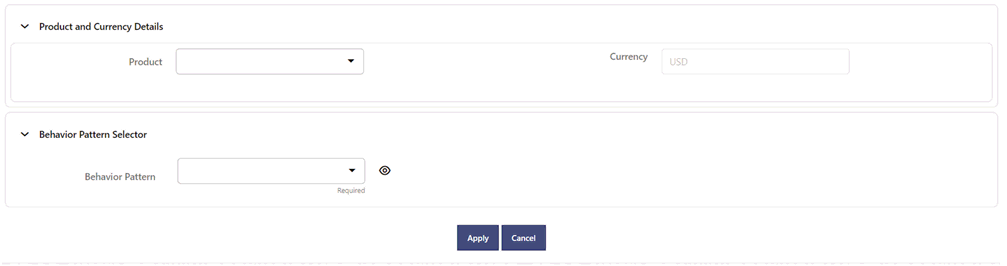
- Select a Product.
- Select the Behavior Pattern from Behavior Pattern drop-down list. Here, the Behavior
Pattern drop-down list shows the list of existing Behavior Patterns.
Click below icon to view the details of selected Behavior Pattern.
Figure 4-75 View Behavior Pattern

You can select only one Behavior Pattern at a time.
- Click Apply.
The Assumption Browser Definition Page is displayed.
At this point you can:- Continue selecting BP for other product-currency combinations by repeating the above procedure.
- Complete the process by clicking Save.
When you click Save, the Behavior Pattern Rule assumptions are saved and the Behavior Pattern Rule Summary Page is displayed.