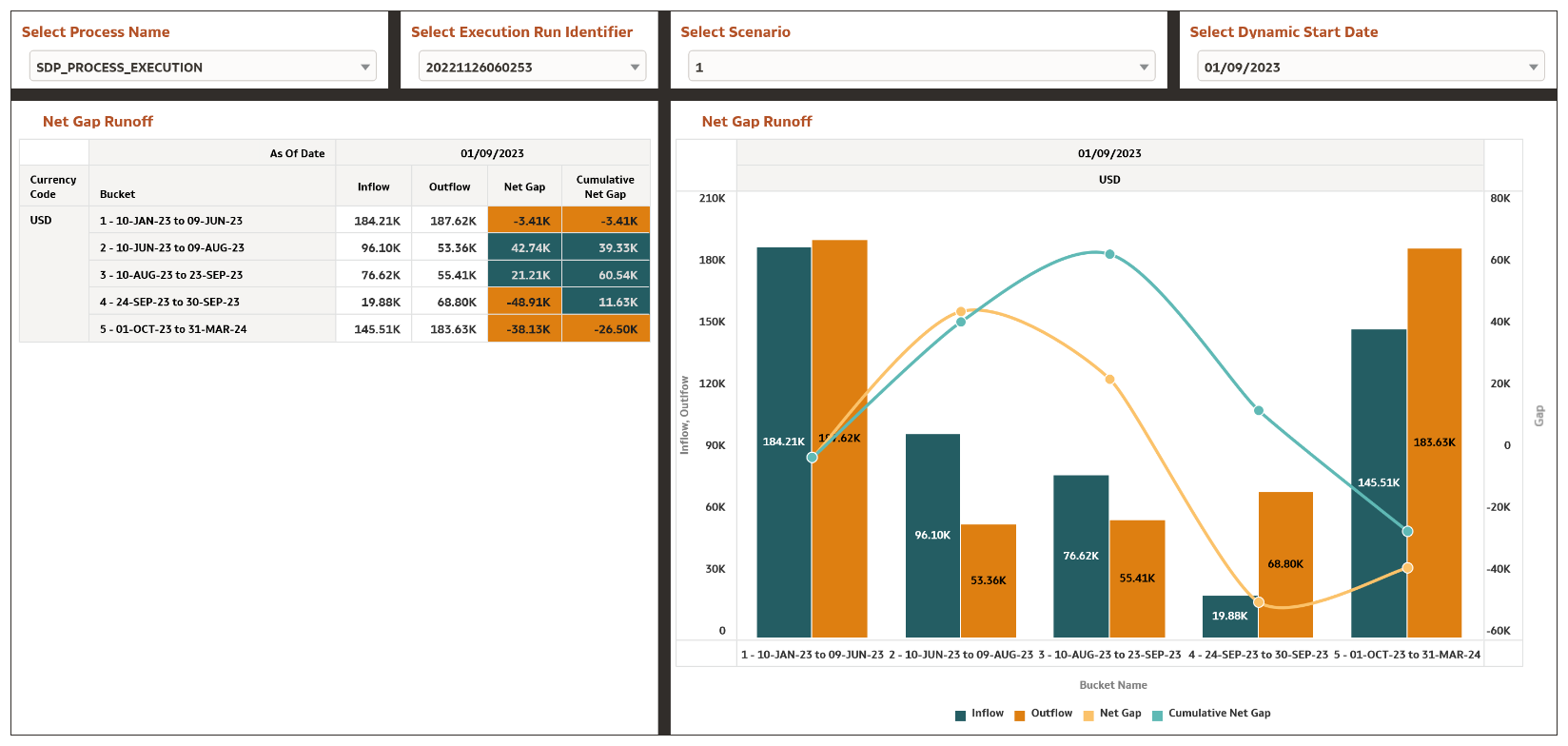6.1.6.2.4 Liquidity Rate Risk Gap
The “Liquidity Rate Risk Gap” Report is a statement of mismatch between inflows and outflows in each time bucket .
You can use a series of Report Prompts, as previously described, to filter the data according to key attributes pertaining to the underlying Liquidity Rate Risk Output results.
The report displays the underlying data according to the following Chart’ logic:
- Select Process Name
The List box filter provides you with a selection capability on the desired Process Name utilized by the Liquidity Rate Risk Output processes. This is a Single select filter, without any selection the reports will not fetch any meaningful results.
- Select Execution Run Identifier
The List box filter provides you with a selection capability on the desired Execution Run Identifier utilized by the Liquidity Rate Risk Output processes. This filter is dependent on the values selected in the Process Name filter. This is a Single select filter, without any selection the reports will not fetch any meaningful results.
- Select Scenario
The List box filter provides you with a selection capability on the desired Scenario utilized by the Liquidity Rate Risk Output processes. This filter is dependent on the values selected in the Process Name, Execution Run Identifier filter. This is a Single select filter, without any selection the reports will not fetch any meaningful results.
- Select Dynamic Start Date
The List box filter provides you with a selection capability on the desired Dynamic Start Date utilized by the Liquidity Rate Risk Output processes. This filter is dependent on the values selected in the Process Name, Execution Run Identifier, and Scenario filter. This is a Single select filter, without any selection the reports will not fetch any meaningful results.
- Net Gap Runoff
The chart reports the analysis of the Net Gap Runoff Value depending on the Account type Category processed for each Bucket with respect to As of Date and Dynamic Start Date.
The columns displayed in the chart are the following:
- Currency Code
- Bucket Name
- As Of Date (Day)
- Account Type Category
- Inflow
- Outflow
- Net Gap
- Cumulative Net Gap
Figure 6-133 Liquidity Rate Risk GAP Report