6.1.6.4.1 Common Filters
You can use a series of Report Prompts to filter the data according to Functional Key Attributes as described below:
Figure 6-147 Canvas Prompt Filters for Time Dimension
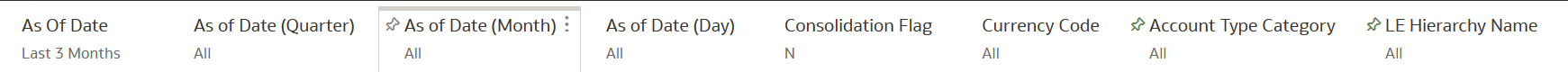
- As of Date: The Execution Period for the output results. You can use this
filter to isolate a selected timeframe for the analysis. The following screenshot
displays the possible options that this filter provides against the Time
Dimension.
Figure 6-148 As of Date Selection
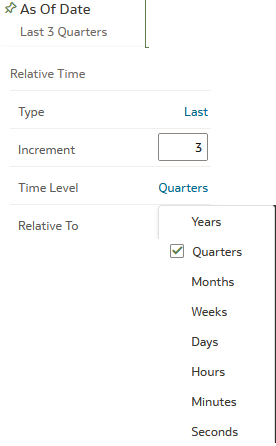
- Additional Filters for the Time Dimension as follows:
- As of Date (Quarter)
- As of Date (Month)
- As of Date (Day)
- Consolidation Flag: You can use this filter to select a specific Consolidation Flag Name to be applied to the Financial Risk Process execution data. The Default value of this filter is set to N.
- Currency Code: You can use this filter to select a specific Currency Name to be applied to the Financial Risk Process execution data.
- Account Type Category: You can use this filter to select a specific Account Type Category to be applied to the Financial Risk Process execution data.
Figure 6-149 Canvas Prompt Filters for Legal Entity key processing dimension
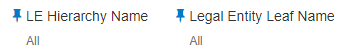
- LE Hierarchy Name: Select the Legal Entity hierarchy that you want to use to anayse the reports.
- Legal Entity Leaf Name: From the selected Legal Entity hierarchy, you can use this filter to select the Legal Entity Member to view reports.
Figure 6-150 Canvas Prompt Filters for Org Unit key processing dimension
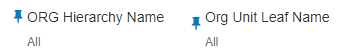
- Org Hierarchy Name: Select the Organization Unit hierarchy that you want to use to anayse the reports.
- Org Unit Leaf Name: From the selected Organization Unit hierarchy, you can use this filter to select the Organization Unit Member to view reports.
Figure 6-151 Canvas Prompt Filters for Product key processing dimension
- Prod Hierarchy Name: Select the Product hierarchy that you want to use to anayse the reports.
- Prod Leaf Name: From the selected pProduct hierarchy, you can use this filter to select the Product Member to view reports.
Figure 6-152 Canvas Prompt Filters for GL Account key processing dimension
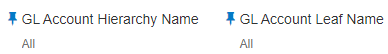
- GL Account Hierarchy Name: Select the General Ledger (GL) hierarchy that you want to use to anayse the reports.
- GL Account Leaf Name: From the selected GL hierarchy, you can use this filter to select the GL Memberto view reports.
Figure 6-153 Canvas Prompt Filters for Common COA key processing dimension
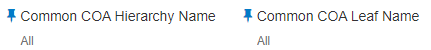
- Common COA Hierarchy Name: Select the Common Chart of Accounts (COA) hierarchy that you want to use to anayse the reports.
- Common COA Leaf Name: From the selected COA hierarchy, you can use this filter to select the Common COA Member to view reports.