4.11.1.1 Adding a New Reconciliation Definition
The Create Reconciliation screen allows you to define a new Reconciliation Definition.
To add a new Reconciliation Definition, click the Add button on the summary screen.
Figure 4-47 Create Reconciliation Definition Screen
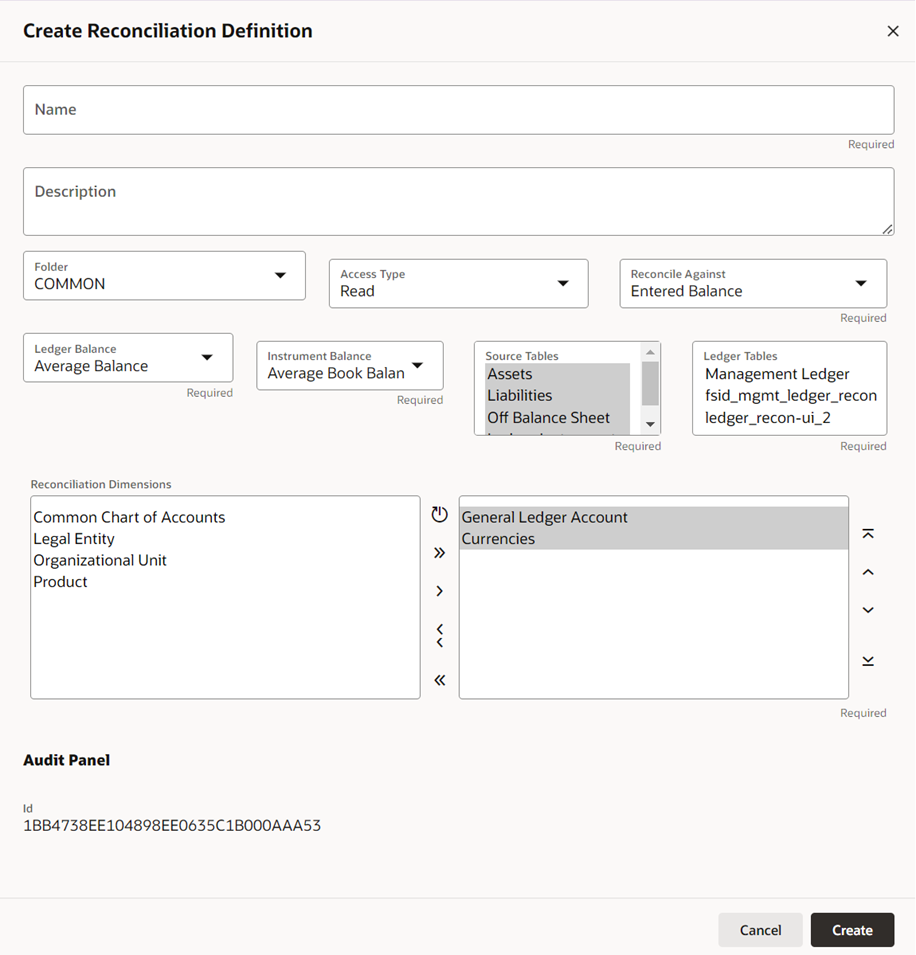
Reconciliation Definition set up allows you to choose for which Instrument Table, across which Dimensions and on which Balance Type (Cur Book Bal or Cur Par Bal); you would like to perform reconciliation. For example, you can choose to reconcile against just GL Account ID and Currency or do reconciliation at much granular level by selecting the Org Unit, Legal Entity along with GL Account ID and Currency.
While selecting reconciliation key dimensions, you have the option to choose from activated placeholder dimensions as well along with seeded key dimensions.
Similarly, there is a seeded FSI_D_MANAGEMENT_LEDGER table, which will be used by default for balance reconciliation against selected portfolio of accounts. In case, there are any activated placeholder management ledgers as well, those will also be available for selection and subsequently for balance reconciliation.