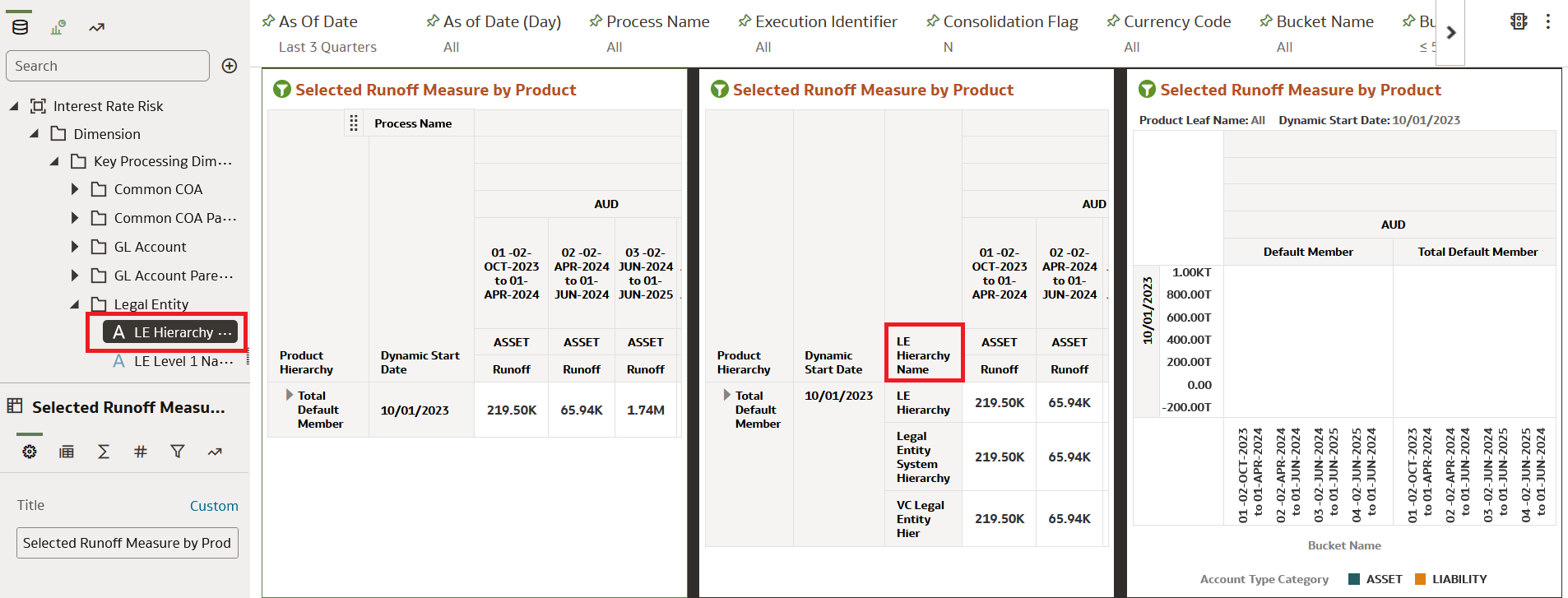7.1.11 Customization of Report
This section details how to customize a report.
To customize a report, perform the following steps:
- Navigate to ALMBI dashboard page.
- Open any report which you want to customize and view.
Example:
- Navigate to Interest Rate Risk report and click Interest Rate Risk Runoff.
- Right click on the dimension and select Edit.
- Select Duplicate Visualization.
Figure 7-271 Duplicate Visualization
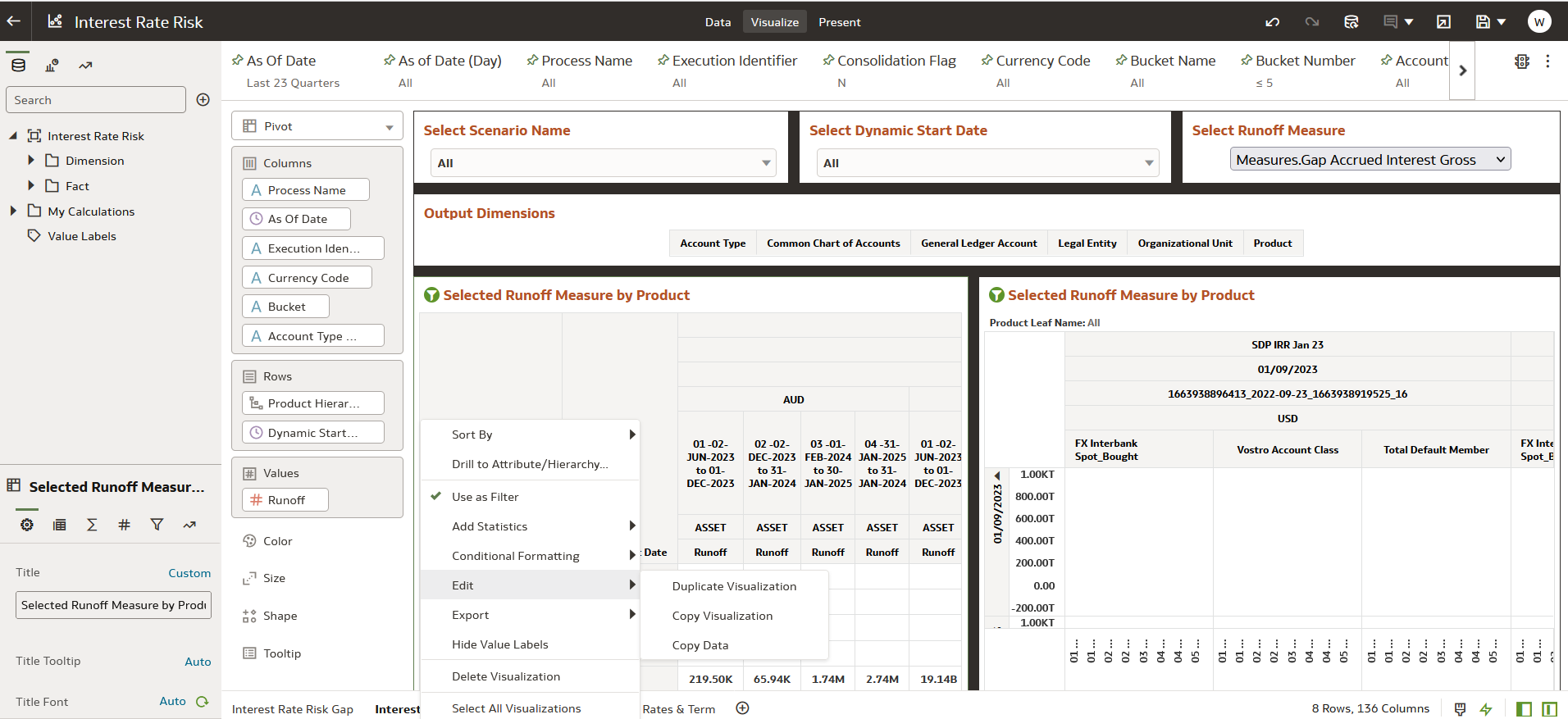
A copy of the report is created.
- Click on the Rows to view the dimension.
- Navigate to Dimensions under Interest Rate Report
- Select the dimension type and column name.
- The report will be displayed based on the selected dimension. The new
report is displayed based on selected the dimension.
Figure 7-272 Customized Report