7.1.2.3 Working with Out-of-the-Box Subject Area
A user with DV Content Author credentials will have access to create new reports. The DV Consumer will have Read Only access.
To work with OOTB Subject Area:
- To open the ORACLE Analytics page, from the Home Page, select Home Page.
- Click the Create button and select
Workbook as shown below.
Figure 7-8 Create
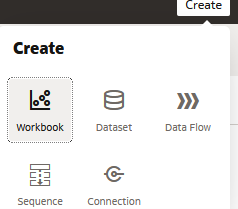
This opens the Add Dataset window.
- Select the Subject Areas tab. You will find all
the relevant subject areas listed as follows.
Figure 7-9 Subject Areas
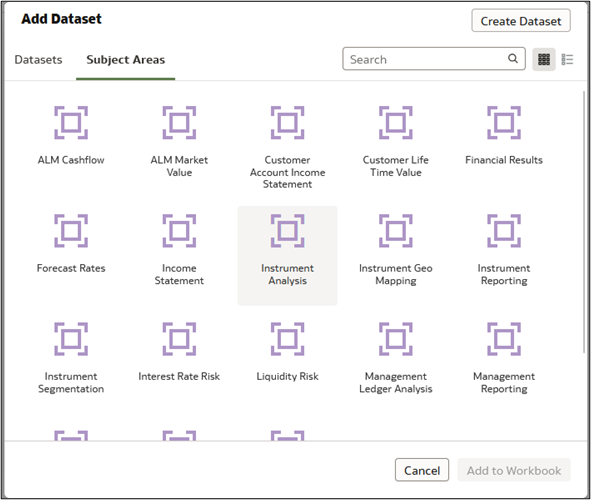
- You can double click to select a particular Subject Areas and a new
canvas will open up with the elements of the selected subject area.
Figure 7-10 New Workbook
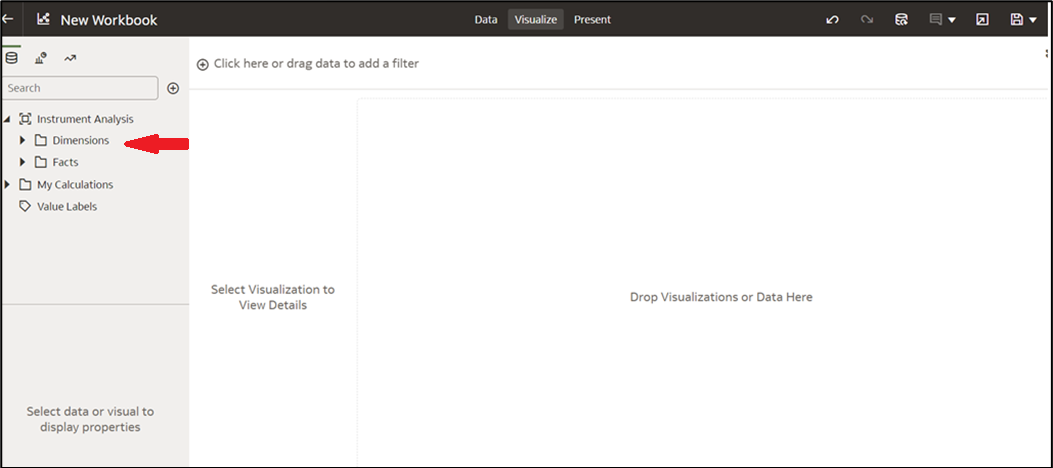
- Expand the Dimensions and Facts and drop the relevant items on to the canvas. By default the best visualization/ chart type for the given data is displayed.