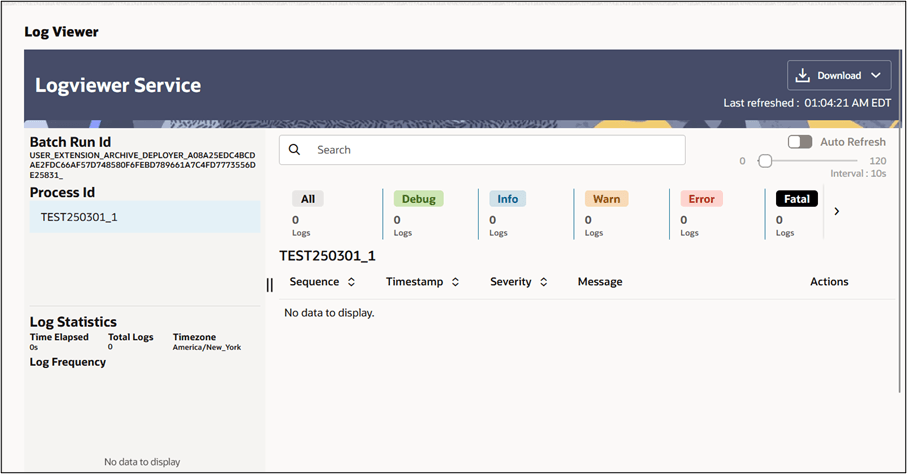5.2.3.2 Deploy Archive
Post successful completion of Due Diligence checks, you can deploy an Archive.
Note:
Archive Deployment will not be enabled is there are errors in Due Diligence checks.To deploy an Archive, follow these steps:
- Navigate to Archive Summary page.
- Click the View
icon under Action. The Archive Details View window is displayed.
Figure 5-28 View

Figure 5-29 Archive Details View
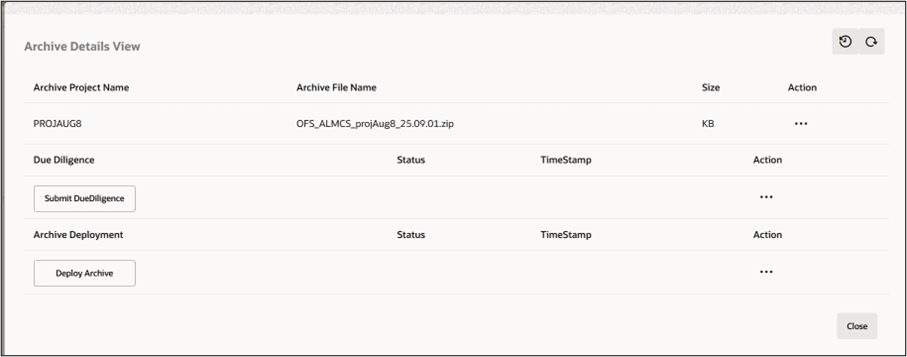
- Click Deploy Archive. The deploy status of Archive is displayed. Click
Ok.
Figure 5-30 Status of Archive
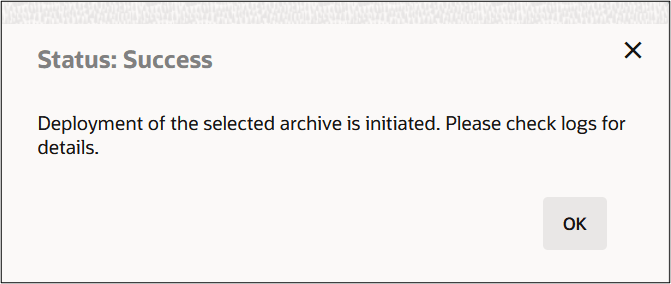
- Click Action
icon next to Select Deploy Archive button to view a list of actions. Below actions can be performed:
Figure 5-31 Action

- Discard: This will allow users to discard the selected archive. You cannot Discard an Archive if it is in Deployment stage.
- View Log: Allows you to access the log details post Due Diligence check.
Figure 5-32 Log Viewer