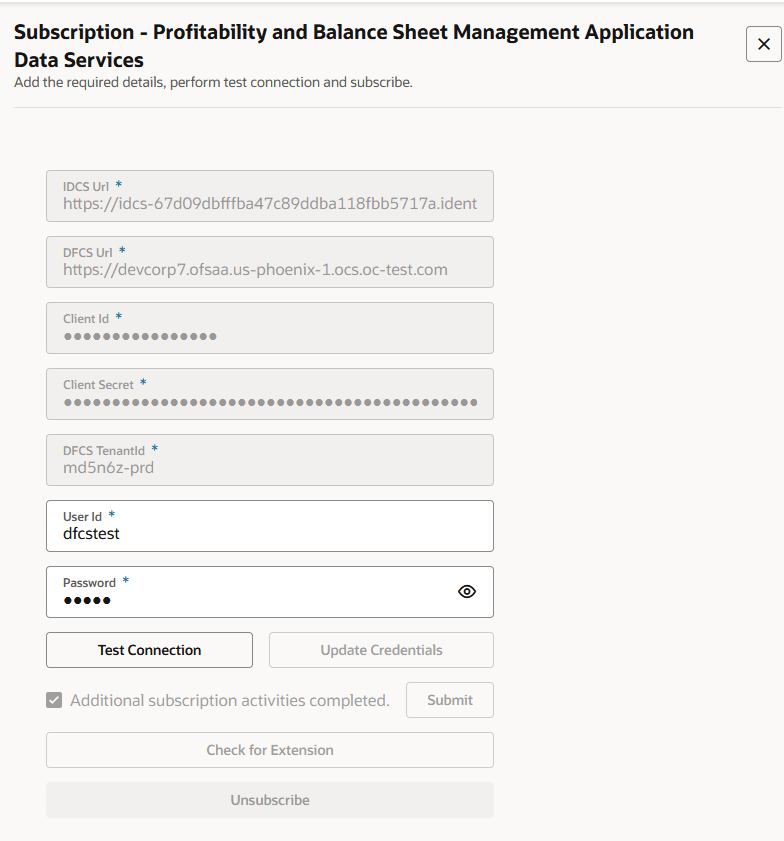5.3.4 Edit a Subscription
If you are already subscribed, then click Edit Subscription to edit the User Id and Password. You cannot edit IDCS URL, DFCS URL, Client Id, Client Secret, and DFCS Tenant Id as they are already populated after subscription.
To edit a Subscription, follow these steps:
- Update the User ID and/or Password if required.
- Click Update Credentials to save the changes.
For more information, see Add a Subscription.
If you are already subscribed, click Edit Subscription to update the User ID and Password. Note that fields such as IDCS URL, DFCS URL, Client ID, Client Secret, and DFCS Tenant ID cannot be edited, as they are mapped/ created by the admin during the initial subscription.
You can also click Check for Extension if extensions have been already published.
You can Unsubscribe an exiting Subscription using the Unsubscribe button.
Figure 5-37 Subscription window